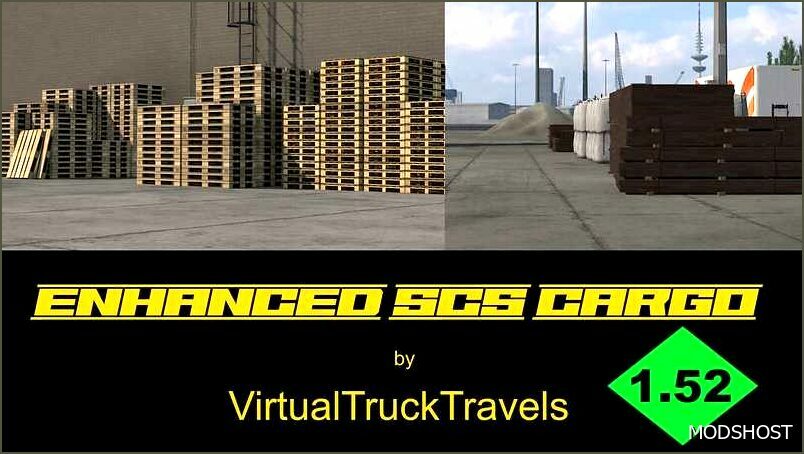Description
This mod add or subtracts certain cargo to certain trailers
Refrigerator:
- Reefer trailers is now able to haul all food products as well as a selected group of non-food products, making the use of reefers much more versataille.
Curtainsider:
- Curtainsiders is now able to haul majority of general low value non-food cargo, including some cargo that was previously reserved for flatbed and sidewall trailers, making the use of curtains much more versataille.
Bulk:
- Silo trailers is now able to also haul sugar and flour. Woodshavings is removed from silos, you can find these cargos with walking-floor/dumper trailers instead.
Dryvans/Walking-floor:
- Dryvans has added more walking-floor specific cargoes, but because dryvans span across “walking-floor” trailers and “regular” trailers with sidewalls, player must make a choice themself if it is realistic to haul such cargo that is presented.
- This is a compromise made to allow for actual use of walking-floor trailer by adding cargo to the pool that in real life is loaded onto “walking-floor”, but not a “regular” dryvan.
- Quickjobs will sometimes spawn trailer paired with unrealistic cargo, the only con of this mod.
- Ammunitions, fireworks and explosives are now only aviable with a dryvan.
Foodtanker:
- Milk is now limited to a range of maximum 300km from pickup location.
Insulated:
- Medical Vaccines is removed from insulated trailers, you can find this cargo with the refrigerator trailer instead.
⭐ Popular Mod! More than 110 downloads this week!
❤ ️ Someone loved this mod 4 days ago!
💡 Others also downloaded: Kassbohrer Lowloader 3 Axle V1.1.10, Overweight Trailers and Cargo Pack by Jazzycat V11.9.6, Revamped Dynamic Suspension V6.4.5.7.
Compatibility: ETS2 1.53, 1.51, 1.53 Cargo
Author: Virtualtrucktravels
Make a difference – rate mods!
4.6 out of 5 stars - 6 votes
How to install this mod (Full installation guide)
- Download and extract the mod. File extension should be .scs (ModsHost download guide).
- Find the mods folder on your computer
- Windows – /Documents/Euro Truck Simulator 2/mod
- Copy the downloaded file to your Mods folder
- Launch the game and enjoy your mod!
Problems? Let us know in the comments! Your feedback helps modders improve the mod. Also, be sure to check the comments section - other players may have already shared solutions to common issues.
Download mod
enhanced_scs_cargo_1_0a.scs (67 KB) Safe to download: Check enhanced_scs_cargo_1_0 (1.51).scs (67 KB) Safe to download: CheckShare Your Gameplay!
Submit a screenshot of this mod!
Submit a YouTube video.