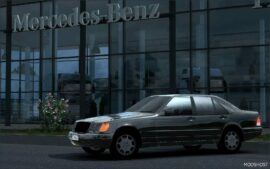Description
Edited
Mirror Fix
Glass Fix
Lights Fix
License Plate Lamp
HQ Model
4 Different Cabin 2 Animation
2 Different Şasi Low/Standard
8 Speed
4 Different Engine Performans-Lows
6 Different Front Grill
4 Different Lights
9 Different Wheel option/Paint
4 Different Armchair
2 Different Plate
2 Different Breast
3 Different Ceiling
2 Different Ayna
2 Different Exterior Tavan Piano-Paint
Ao(Ambiyans Coating)
Compatibility: ETS2 1.41
Authors: Mert İrşi,Hüseyin Beşparmak,Arda Arslan,Halil Yavuz
Make a difference – rate mods!
4.5 out of 5 stars - 1 votes
How to install this mod (Full installation guide)
- Download and extract the mod. File extension should be .scs (ModsHost download guide).
- Find the mods folder on your computer
- Windows – /Documents/Euro Truck Simulator 2/mod
- Copy the downloaded file to your Mods folder
- Launch the game and enjoy your mod!
Problems? Let us know in the comments! Your feedback helps modders improve the mod. Also, be sure to check the comments section - other players may have already shared solutions to common issues.
Share Your Gameplay!
Submit a screenshot of this mod!
Submit a YouTube video.