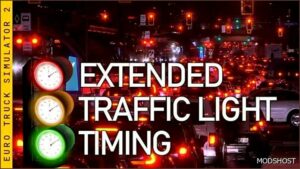Description
Changelog V1.1
Update for 1.42
Adds 160 different drivable AI vehicles to the game with customizable
colours, wheels, and engines. The vehicles are accessible through any EU
dealership, or via the Mod dealer.
Different AI vehicles are accessible by customizing the red Mustang, and selecting different vehicles in the chassis options.
Please Note:
A few AI cars are missing from the mod due to issues regarding the vehicle hitboxes, they will be fixed and added in a future version
If you see the steering wheel/column appearing inside the glass or outside of the vehicle, it is a bug that is only visible in the upgrade shop and does not effect driving
If you experience issues with a vehicle being stuck on the ground, try and put on bigger wheels. You can also comment saying what vehicle it was, plus what wheels the vehicle had so I can look into the problem
The mod currently uses the Skoda Superb as a base
Most mods developed for the Skoda Superb will not be compatible.
Compatibility: ETS2 1.42
Author: Bosuball
How to install this mod (Full installation guide)
- Download and extract the mod. File extension should be .scs (ModsHost download guide).
- Find the mods folder on your computer
- Windows – /Documents/Euro Truck Simulator 2/mod
- Copy the downloaded file to your Mods folder
- Launch the game and enjoy your mod!
Problems? Let us know in the comments! Your feedback helps modders improve the mod. Also, be sure to check the comments section - other players may have already shared solutions to common issues.
Share Your Gameplay!
Submit a screenshot of this mod!
Submit a YouTube video.