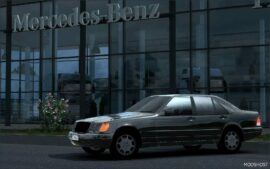Description
Skoda Superb 1.41 – 1.42
Škoda Superb B6 car mod including ownable and job market caravan trailer. Based on the Scout Extra_D from TruckersMP. The mod has been modified and improved in many aspects. The car can be bought at any non-modded truck dealer.
Changes, Fixes And Improvements
✔ Realistic engine properties, torque curves, transmission ratios and weights.
✔ Engines from Superb generations B6 (marked with B6 in engine selection) and B8.
✔ Working automatic gearbox: 6-speed DSG with improved shifting behaviour.
✔ Police, accessory lights, LEDs and sirens. Hold airhorn key to sound the siren.
✔ Caravan trailer since 1.32, ownable caravan trailer since 1.33.
✔ Openable windows since 1.38, sounds specific to trucks removed from the car since 1.39.
Physics Addon
FAQ – Frequently Asked Questions
Q: Where Can I Buy This Car?
A: You can buy it at any non-modded in-game truck dealer.
Q: The car won’t go faster than ~40 km/h?
A: If you use automatic shifting and have the manual 6-speed gearbox equipped, automatic shifting will not work. Change to the 6-speed DSG at the dealer/service shop.
Q: I can’t drive faster than 90 km/h?
A: You have the truck speed limiter enabled in game settings. Disable it.
Q: How do I turn on the police siren?
A: Hold down the assigned airhorn button on your keyboard/controller. The siren does not work like an on-off switch, it works like a standard truck airhorn.
Q: My car runs out of fuel too fast?
A: Looks like you have the 66-litre fuel tank chassis equipped (marked with 66 L in-game). Turn on realistic fuel consumption in game settings or change to the 360-litre fuel tank chassis.
⭐ Popular Mod! More than 1130 downloads in total!
Compatibility: ETS2 1.42, 1.41
Author: Robi
How to install this mod (Full installation guide)
- Download and extract the mod. File extension should be .scs (ModsHost download guide).
- Find the mods folder on your computer
- Windows – /Documents/Euro Truck Simulator 2/mod
- Copy the downloaded file to your Mods folder
- Launch the game and enjoy your mod!
Problems? Let us know in the comments! Your feedback helps modders improve the mod. Also, be sure to check the comments section - other players may have already shared solutions to common issues.
Download mod
skoda_superb_1_41_physics_addon.zip (55 KB) Safe to download: Check skoda_superb_1_41.zip (104 MB) Safe to download: CheckShare Your Gameplay!
Submit a screenshot of this mod!
Submit a YouTube video.