Description
1.43 Correction
Fixed the fuel issue
Textures have been improved
New rim added
Modified Chrome Plates
Improved vehicle color
Played with the physics of the vehicle
Organized ones
Fixed the glass rain issue
Physics has been corrected
Fixed the issue of glass glare
Fixed the glass reflection issue
Fixed the mirror glare issue
Fixed the problem of not appearing in the mirror in the evening
Fixed the fuel issue
accessories And Features Included In The car
2PCS Engine Option 2 Different Sounds : 1400HP/325HP(Fabricated)
According to the engines with 3 Different Handling (Transmission)
6 Front bumpers (Walker/JDM/Stock/Blue)
4PCS Wheels (Tenzo/JDM/5 Arms)
2 Different Headlight Layers (Chrome/Fiber Black)
2 Different Stops (Infinity/Stock)
2 Different (EN) Plates
4 Pieces of Luggage (Can be Opened/Closed)(TRD/Stock)
2 Different Exhaust (Straight Pipe Headers/Stock)
6 Hoods (Can be Opened/Closed)(JDM/Stock)
4 Pieces of Starter (JDM/Stock)
2PCS Pandizotes (with Audio System/Stock)
3 Steering Wheels (Sparco/TRD/Stock)
1 Piece Bullet Garage Logo Mirror Ornament
Animations.
Turbo Animation
Throttle/Brake/Clutch Animation
Contact Animation
Animated Bullet Garage Mirror Ornament
Realistic Fuel Consumption
Under-Vehicle Neon System
Details of Warning Lights
⭐ Popular Mod! More than 4930 downloads in total!
💡 Others also downloaded: Nissan Skyline GT-R R34 [1.52], Bugatti Chiron 2021 V2.5, Ford Mustang [1.43].
Compatibility: ETS2 1.43
Authors: Mert İrşi-Arda Arslan SoundNimit
How to install this mod (Full installation guide)
- Download and extract the mod. File extension should be .scs (ModsHost download guide).
- Find the mods folder on your computer
- Windows – /Documents/Euro Truck Simulator 2/mod
- Copy the downloaded file to your Mods folder
- Launch the game and enjoy your mod!
Problems? Let us know in the comments! Your feedback helps modders improve the mod. Also, be sure to check the comments section - other players may have already shared solutions to common issues.
Download mod
ToyotaSupra-A80-1994.scs (238 MB)Comments
Leave a Comment!
Share Your Gameplay!
Submit a screenshot of this mod!
Submit a YouTube video.

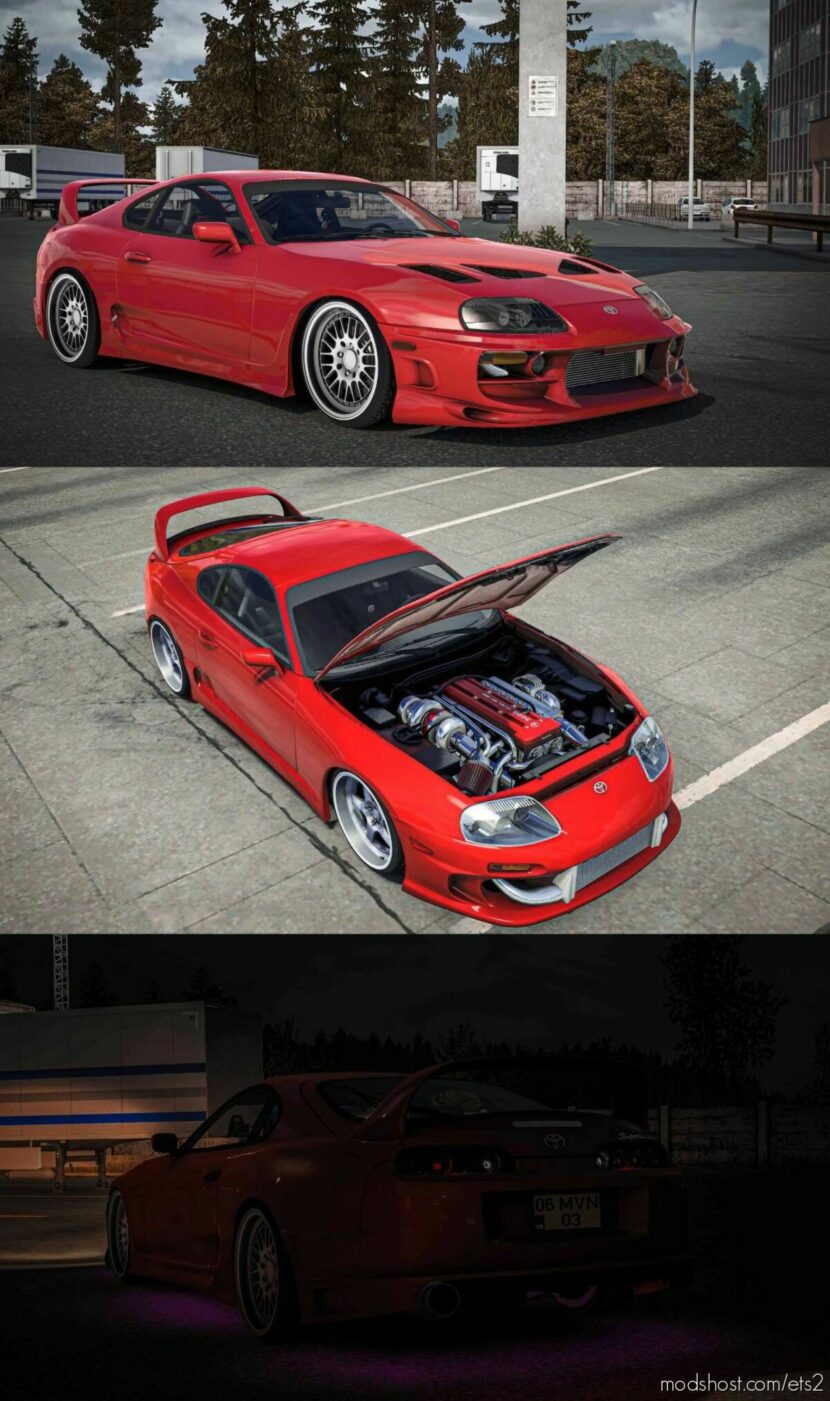











Gibt es den auch für die 1.45?
Währe echt cool