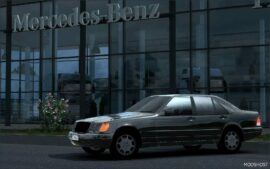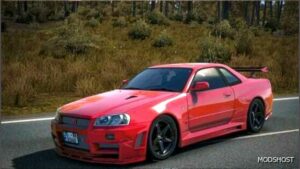Description
Volkswagen Parati is a station wagon built by Volkswagen do Brasil from May 1982 to June 2012
The Parati I was a three-door sold in North America as the Fox Wagon between 1987 and 1989.
The second-generation Parati is sold in Argentina as Gol Country since 1995.
In Mexico, the third generation called Pointer Station Wagon was sold there between 1999 and 2005.
It is named after Paraty, a city on the southern coast of Rio de Janeiro state.
In 2013 Parati was discontinued and replaced by the SpaceFox.
Model: Parati
Manufacturer: Volkswagen do Brasil
Platform: BX
Year: 1994
Engine: AP 1800 (GL), AP 1800S (GLS) AP 1800 Turbo, AP 1800S Turbo, and AP 2000 (Forged) Turbo
Powered axle: Front Axle
Fuel tank: 47 Liters
Available on Mod dealer
Compatible with 1.47x -1.48x version
Experimental Mod!!!
Work was done on vehicle physics (suspension, engine and transmission),
to make it more realistic within the possibilities,
without interfering with the physics of the game itself (physics.sii)
Skin Edit: https://www.dropbox.com/s/p5q1lylbgf73ml9/VW_Parati_1994_skin_edit.scs?dl=1
Donate:
https://www.paypal.com/cgi-bin/webscr?cmd=_s-xclick&hosted_button_id=E5XHG4F5DNPGJ&source=url
Respect The Credits Of Those Involved!
⭐ Popular Mod! More than 1940 downloads in total!
Compatibility: ETS2 1.47
Authors: Model 3DJorge Henrique Affonso Conversion to ETS 2Cristhian Cardoso SoundFMOD Team and Cristhian Cardoso SkinsCristhian Cardoso Respect the of those involved!
How to install this mod (Full installation guide)
- Download and extract the mod. File extension should be .scs (ModsHost download guide).
- Find the mods folder on your computer
- Windows – /Documents/Euro Truck Simulator 2/mod
- Copy the downloaded file to your Mods folder
- Launch the game and enjoy your mod!
Problems? Let us know in the comments! Your feedback helps modders improve the mod. Also, be sure to check the comments section - other players may have already shared solutions to common issues.
Share Your Gameplay!
Submit a screenshot of this mod!
Submit a YouTube video.