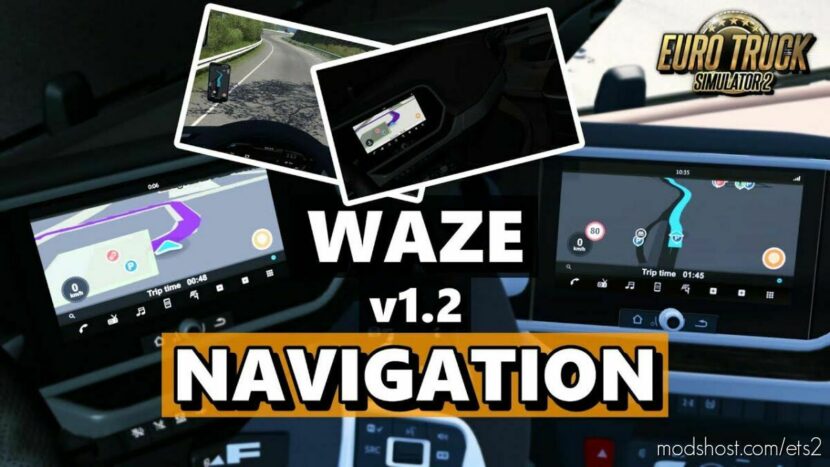Description
This mod brings a fresh look to your cabin GPS. It turns the boring default map screen into Waze style to make the navigation more realistic.
Features
Cabin GPS with Waze interface style.
Map icons inspired on Waze reports style.
Road marker icons (job start/target).
Navigation path, roads and background colors like Waze.
Speedometer.
Shows remaining travel time (in-game time).
Shows cruise control speed (when activated).
Switch to the dark theme when Headlights are turned on.
Addons
ProMods Compatibility
Dark Mode
Set this mod to higher priority.
Compatible with 1.46.x game version.
⭐ Popular Mod! More than 1700 downloads in total!
Compatibility: ETS2 1.46
Author: StonesRP99
How to install this mod (Full installation guide)
- Download and extract the mod. File extension should be .scs (ModsHost download guide).
- Find the mods folder on your computer
- Windows – /Documents/Euro Truck Simulator 2/mod
- Copy the downloaded file to your Mods folder
- Launch the game and enjoy your mod!
Problems? Let us know in the comments! Your feedback helps modders improve the mod. Also, be sure to check the comments section - other players may have already shared solutions to common issues.
Share Your Gameplay!
Submit a screenshot of this mod!
Submit a YouTube video.