Description
Abdoh Ibn Egypt Red Sea Map 1.2
Explore the beauty of the Arab region with the enhanced Red Sea Map! In version 1.2, we’ve fixed all previous issues, updated cities for a realistic appearance, and improved the map’s overall quality. This map now works seamlessly with ProMods to provide a truly immersive experience. Drive across cities and landscapes that reflect the real-life scenery of the Red Sea region.
💡 Others also downloaded: Southeast Asia Map V0.2.5.2.1 [1.52], Heart of Africa V0.15 [1.52], Red SEA Map + Beyond – Promods Middle East Road Connection [1.53].
Compatibility: ETS2 1.52, 1.52 Maps, 1.52 ProMods
Authors: Abdoh Ibn Egypt
How to install this mod (Full installation guide)
- Download and extract the mod. File extension should be .scs (ModsHost download guide).
- Find the mods folder on your computer
- Windows – /Documents/Euro Truck Simulator 2/mod
- Copy the downloaded file to your Mods folder
- Launch the game and enjoy your mod!
Problems? Let us know in the comments! Your feedback helps modders improve the mod. Also, be sure to check the comments section - other players may have already shared solutions to common issues.
Download mod
modsfire.comComments
Leave a Comment!
Share Your Gameplay!
Submit a screenshot of this mod!
Submit a YouTube video.










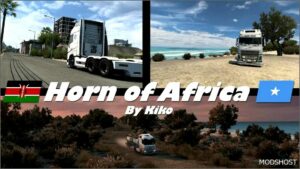
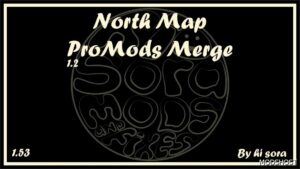
Hello
The mod crashes just after “choose your starting city”
I use it with ETS 2 1.52 but without promods.