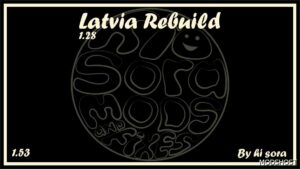Description
Unzip the scs map archive file, move the files with the scs extension to the mod folder, and activate the mod manager. Before starting the game, be sure to delete the CACHE folder in My Documents, in the ETC folder.
The map has a built-in Aral map, so there is no need to download and connect the mod for the Aral map in the mod manager!
Adaptation of the map with error corrections for the ETS 2 version of the game. 1.47.
The card now comes with 2 scs archive files, the order of connecting it remains the same in the mod manager, by priority. Above is the DefMap file, and below is the Model. Delete files from the previous version of the map.
Compatibility: ETS2 1.48
Authors: KZ 09.
How to install this mod (Full installation guide)
- Download and extract the mod. File extension should be .scs (ModsHost download guide).
- Find the mods folder on your computer
- Windows – /Documents/Euro Truck Simulator 2/mod
- Copy the downloaded file to your Mods folder
- Launch the game and enjoy your mod!
Problems? Let us know in the comments! Your feedback helps modders improve the mod. Also, be sure to check the comments section - other players may have already shared solutions to common issues.
Download mod
Sreat_Steppe_1.48_Unrar_me.rar (565 MB)Share Your Gameplay!
Submit a screenshot of this mod!
Submit a YouTube video.