Description
You can use your own logos.
There are refueling options, truck repairs, and sleeping places available on the farm.
It is also possible to load and unload on the farm.
Only for the SCS map and all DLCs are necessary! SCS version 1.50
For your own logos please open the file “1_Firmenhof_Nurnberg_Schilder”
Important note: If your freight market is not working, first take a tour from your own Company in Erfurt. After that, the freight market will work worldwide again.
Compatibility: ETS2 1.50
Author: TSK
How to install this mod (Full installation guide)
- Download and extract the mod. File extension should be .scs (ModsHost download guide).
- Find the mods folder on your computer
- Windows – /Documents/Euro Truck Simulator 2/mod
- Copy the downloaded file to your Mods folder
- Launch the game and enjoy your mod!
Problems? Let us know in the comments! Your feedback helps modders improve the mod. Also, be sure to check the comments section - other players may have already shared solutions to common issues.
Comments
Leave a Comment!
Share Your Gameplay!
Submit a screenshot of this mod!
Submit a YouTube video.








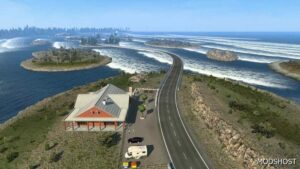
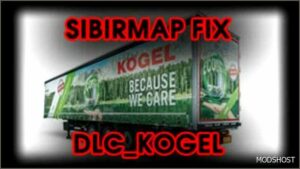




Сделайте больше таких кампаний. Продолжайте развивать этот мод.