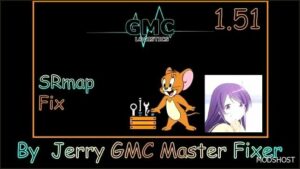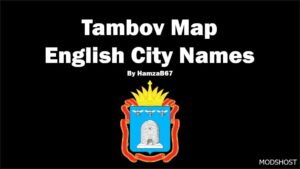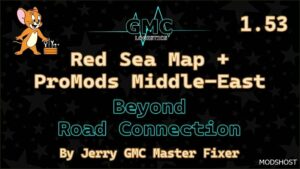Description
Install:
1. Extract or open the DSL Map.rar with WinRAR
2. Put the 3 SCS files into your mod folder
3. Start your game and create a new profile
4. Go to the mod manager and activate the 3 files
(DSL Map.scs Model1.scs and Model2.scs)
5. Start the new profile
–If you already installed the DSL Map (Played on the old version) delete the old 3 files and put the 3 new files in the mod folder, you can use your old dsl map mod profile.
IMPORTANT!!
This map is based on a completely new map and it is not compatible with any
You need all scs map dlcs
Start a new profile
**works in 1.43, 1.44**
New:
Bug fix
more truck dealers added
new roads added
Official Discord :
https://discord.gg/TgY6pXDDeu
Enjoy the map
Compatibility: ETS2 1.44, 1.43
Authors: Black Dragon
How to install this mod (Full installation guide)
- Download and extract the mod. File extension should be .scs (ModsHost download guide).
- Find the mods folder on your computer
- Windows – /Documents/Euro Truck Simulator 2/mod
- Copy the downloaded file to your Mods folder
- Launch the game and enjoy your mod!
Problems? Let us know in the comments! Your feedback helps modders improve the mod. Also, be sure to check the comments section - other players may have already shared solutions to common issues.
Share Your Gameplay!
Submit a screenshot of this mod!
Submit a YouTube video.