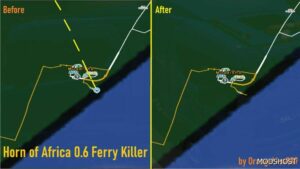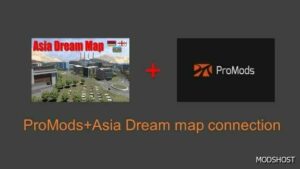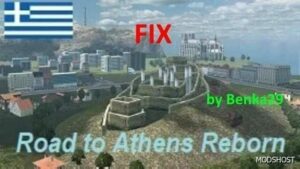Description
Changelog
Besides the obvious extensions the northern part of Nordland, there have been some changes to the existing areas. Those have been made with an eye on performance optimizations, so there might be areas where you realize less trees or different trees for example. Especially in Alta the game should run a little more smoothly than before
Content:
Troms Release – Continues Europavei 6 from Alta to Narvik as well as Europavei 8 from Karesuando/Karesuanto to Tromsø
New Villages: Bardufoss, Finnsnes, Narvik, Setermoen, Storslett, Tromsø.
New Companies: 13 + 2 ownable garages.
Troms contains the features of the previous releases (Nordlysbyen, Samelandet, Nordkynvegen + Varanger)
Nordlysbyen Release – Europavei 45 from Kautokeino to Alta; unlocks ProMods-designed E6 between Skaidi and Alta Bro
New Villages: Alta
New Companies: 4 + 1 ownable garage.
Samelandet Release – Europavei 45 and Riksvei 92 from Enontekiö via Kautokeino to Karasjok
New Villages: Kautokeino (+ Karasjok which already did exist in ProMods but has been promoted to a discoverable village)
New Companies: 4
Samelandet contains the features of the previous releases (Norkynvegen + Varanger)
Norkynvegen Release – Fv98 from Tana bru to Lakselv and Fv888 from Ifjord north to Mehamn
New Villages: Kjøllefjord, Lebesby and Mehamn
New Companies: 3 + 1 ownable garage.
Nordkynvegen contains the features of Varanger.
Varanger Release – Continuation of the E75 from Varangerbotn to Vardø as well as the roads from Tana bru to Berlevåg as well as Båtsfjord.
New Cities: Berlevåg, Båtsfjord, Vadsø, Vardø, additionally some places that act as scenery only.
New Companies: 7 + 1 ownable garage.
Compatibility: ETS2 1.42
Author: some-thing
How to install this mod (Full installation guide)
- Download and extract the mod. File extension should be .scs (ModsHost download guide).
- Find the mods folder on your computer
- Windows – /Documents/Euro Truck Simulator 2/mod
- Copy the downloaded file to your Mods folder
- Launch the game and enjoy your mod!
Problems? Let us know in the comments! Your feedback helps modders improve the mod. Also, be sure to check the comments section - other players may have already shared solutions to common issues.
Share Your Gameplay!
Submit a screenshot of this mod!
Submit a YouTube video.