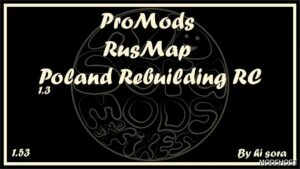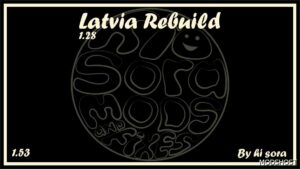Description
Changes In Spain:
a new road around Madrid and the new picturesque town of Arganda del Rey
have been added, signs for the A55, AP-9 and A-6 routes have been redesigned on it
Changes In Portugal:
the city of Porto has been redesigned (with the addition of new roads)
, signs for the A20 and A 28 highways have been redesigned
The addon must be above the Promods files.
Changes:
✔ Compatible with version 1.43 of the game;
✔ ONE hundred in Spain;
✔ new roads in the Port;
✔ new road signs in the Port;
✔ a new company in the Port.
Compatibility: ETS2 1.43
Authors: Baleia, Xico26
How to install this mod (Full installation guide)
- Download and extract the mod. File extension should be .scs (ModsHost download guide).
- Find the mods folder on your computer
- Windows – /Documents/Euro Truck Simulator 2/mod
- Copy the downloaded file to your Mods folder
- Launch the game and enjoy your mod!
Problems? Let us know in the comments! Your feedback helps modders improve the mod. Also, be sure to check the comments section - other players may have already shared solutions to common issues.
Share Your Gameplay!
Submit a screenshot of this mod!
Submit a YouTube video.