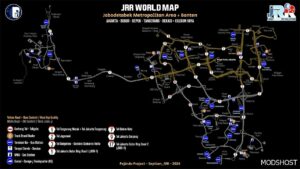Description
Changelogs V0.80a
Compatibility update for ets2 1.50
Major reworks in two-thirds areas of Jakarta: City centre and all industrial areas
Major reworks in the northern area of Tangerang
A new depot of airport cargo terminal in Soekarno-Hatta, Tangerang
Major various map asset changes & improvements: New sign-template system, high-rise buildings, tollgates, roads and prefabs, etc.
The new UI displays the emblem of each province on all borders: Special Region of Jakarta, West Java, and Banten.
Various bug fixes and map optimisation.
Map Type: A (Default version) – for various UI Background maps
Compatibility: ETS2 1.50
Author: Septian_MR
Make a difference – rate mods!
4.7 out of 5 stars - 5 votes
How to install this mod (Full installation guide)
- Download and extract the mod. File extension should be .scs (ModsHost download guide).
- Find the mods folder on your computer
- Windows – /Documents/Euro Truck Simulator 2/mod
- Copy the downloaded file to your Mods folder
- Launch the game and enjoy your mod!
Problems? Let us know in the comments! Your feedback helps modders improve the mod. Also, be sure to check the comments section - other players may have already shared solutions to common issues.
Share Your Gameplay!
Submit a screenshot of this mod!
Submit a YouTube video.