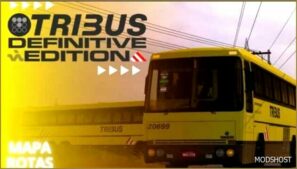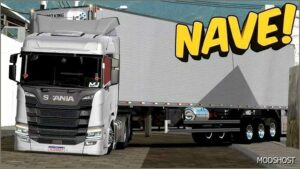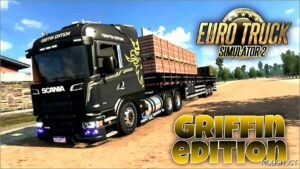Description
Features:
"Jabodetabek" Metropolitan Area : Jakarta, Bogor, Depok, Tangerang (excluding Bekasi)
A lot of scenery place of real Indonesian bus station in every cities.
Port / ferry access : Tanjung Priok, Jakarta
Real Indonesian motorway sections : JORR (Jakarta Outer Ring Road), Jagorawi, etc.
Notes:
REQUIRED using additional bakground map to view from UI Map!
Not Required every map DLC’s (you can use this map with or without map DLC, even if you don’t have completed one).
Compatible with so many add-on maps, especially for Europe & Global map combo
Mod order :
Load Order:
Background Map
(…all other mods…)
(…all other addon maps…)
– JRR_Def&Map[…ETS2 version…].scs
– JRR_Assets&Models1.scs
– JRR_Assets&Models2.scs
Changelog v0.50b
Compatibility update for ETS2 1.44 and 1.45
Reworked several existing areas from Central Jakarta to Depok
Added several new model landmarks, including the most iconic monument in Indonesia
New secret roads feature
Fixed some bugs
Compatibility: ETS2 1.45
Author: Septian_MR
How to install this mod (Full installation guide)
- Download and extract the mod. File extension should be .scs (ModsHost download guide).
- Find the mods folder on your computer
- Windows – /Documents/Euro Truck Simulator 2/mod
- Copy the downloaded file to your Mods folder
- Launch the game and enjoy your mod!
Problems? Let us know in the comments! Your feedback helps modders improve the mod. Also, be sure to check the comments section - other players may have already shared solutions to common issues.
Download mod
modsfire.comShare Your Gameplay!
Submit a screenshot of this mod!
Submit a YouTube video.