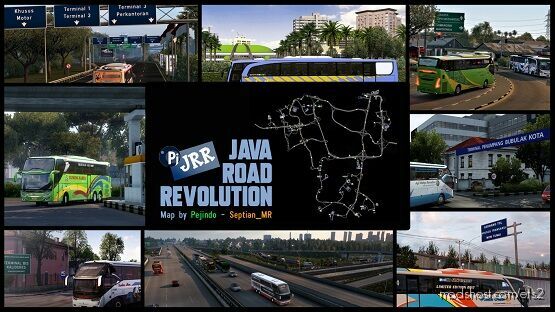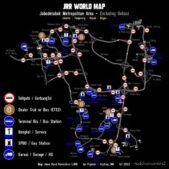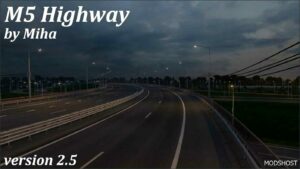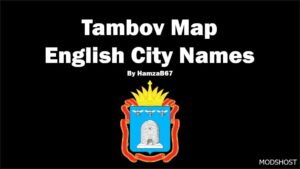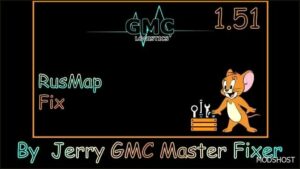Description
Indonesia (realistic) add-on map which currently has the biggest city in the country, Metropolitan city of Jakarta and its sub-urban area.
Driving into every part of highways across the city, entering many industrial areas, and few rural roads where are leading to several interesting place. This map is possibly going to expand further along Java Island in the future.
Changelogs :
Features / Changelogs:
✔ Compatibility update for ets2 1.44
✔ Added new places : Serpong & sub-urban along north-west Bogor
✔ More new roads along west part of this map
✔ Reworked several places in Tangerang
✔ Many bug fixes from previous map version
Notes :
✔ REQUIRED using additional “Background Map” to view from UI Map!
✔ Compatible with so many add-on maps, especially for Europe & Global map combo
✔ Mod Order :
Background Map
(all other mods)
(all other addon maps)
✔ JRR_Def&Map[…ETS2 version…].scs
✔ JRR_Assets&Models1.scs
✔ JRR_Assets&Models2.scs
Get more info & map updates only on
Facebook Page : https://www.facebook.com/blogpejindo/
Discord server : https://discord.gg/KNTSG98G7H
Compatibility: ETS2 1.44
Authors: Septian_MR, SCS Software, BenganJ (who has created map editor background for this map), Indonesian Facebook Modding Communities
How to install this mod (Full installation guide)
- Download and extract the mod. File extension should be .scs (ModsHost download guide).
- Find the mods folder on your computer
- Windows – /Documents/Euro Truck Simulator 2/mod
- Copy the downloaded file to your Mods folder
- Launch the game and enjoy your mod!
Problems? Let us know in the comments! Your feedback helps modders improve the mod. Also, be sure to check the comments section - other players may have already shared solutions to common issues.
Share Your Gameplay!
Submit a screenshot of this mod!
Submit a YouTube video.