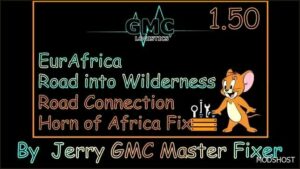Description
New areas: KitaKyushu (Part of Fukuoka prefecture), Map of former Standalone Tokyo Bayshore Map
Osaka Nanko (Southern port) rebuild
Original sounds
Increased level of detail and addition of new companies
New custom companies
AI vehicles
Use of new assets (buildings like stores, warehouses etc.)
Removal of the “PJ Accessory” Add-On
Adjustments&Fixes
Compatibility for ETS2 1.50, bugfixes
About Super Hard Company:
The “Hard Company” Add-On is a modified version of the original map. Due to the workload necessary to update it to he new version, it is currently in an unifished state and cannot be released.
It may be available in the future again, but we cannot guarantee it.
⭐ Popular Mod! More than 2390 downloads in total!
💡 Others also downloaded: Map American Brasil – Release 12.75 [1.50], Central Russia [1.50], Beyond Map [1.50].
Compatibility: ETS2 1.50
Authors: Project Japan
How to install this mod (Full installation guide)
- Download and extract the mod. File extension should be .scs (ModsHost download guide).
- Find the mods folder on your computer
- Windows – /Documents/Euro Truck Simulator 2/mod
- Copy the downloaded file to your Mods folder
- Launch the game and enjoy your mod!
Problems? Let us know in the comments! Your feedback helps modders improve the mod. Also, be sure to check the comments section - other players may have already shared solutions to common issues.
Share Your Gameplay!
Submit a screenshot of this mod!
Submit a YouTube video.