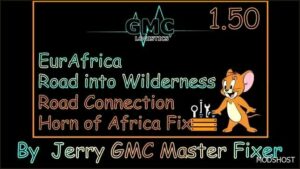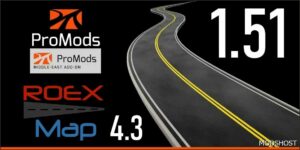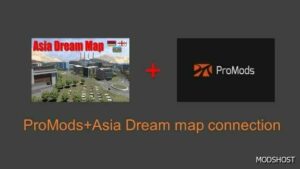Description
Changelog
New version with corrected errors and a restored road-ready
The fix enables a land connection between the maps “ProMods” v2.60 and “RusMap” v2.43.1
For this modification, you must have the DLC “Going East”, DLC “Scandinavia” DLC Vive la France, DLC Italia, Baltic, Black Sea For ProMods 2.60
Correct Installation:
1. Remove the old fix “ProMods_RusMap_Road_Connection.scs”.
2. Connect the new fix “PM260_RM2.43.1_connect_RusMap_v1.1.scs “.
Attention! This mod is intended only for a bunch of maps “RusMap” v2.2.1 + ProMods 2.50 and should have a high priority in the list of modifications!
PM260_RM2.43.1_connect_RusMap_v1.1.scs
RusMap Map Package
RusMap Model 2 Package
RusMap Model Package
ProMods Definition package
ProMods Map Package
ProMods Media Package
ProMods Models Package 3
ProMods Models Package 2
ProMods Models Package 1
ProMods Assets Package
RusMap Def Package
⭐ Popular Mod! More than 1050 downloads in total!
Compatibility: ETS2 1.43
Author: Sergey061
How to install this mod (Full installation guide)
- Download and extract the mod. File extension should be .scs (ModsHost download guide).
- Find the mods folder on your computer
- Windows – /Documents/Euro Truck Simulator 2/mod
- Copy the downloaded file to your Mods folder
- Launch the game and enjoy your mod!
Problems? Let us know in the comments! Your feedback helps modders improve the mod. Also, be sure to check the comments section - other players may have already shared solutions to common issues.
Share Your Gameplay!
Submit a screenshot of this mod!
Submit a YouTube video.