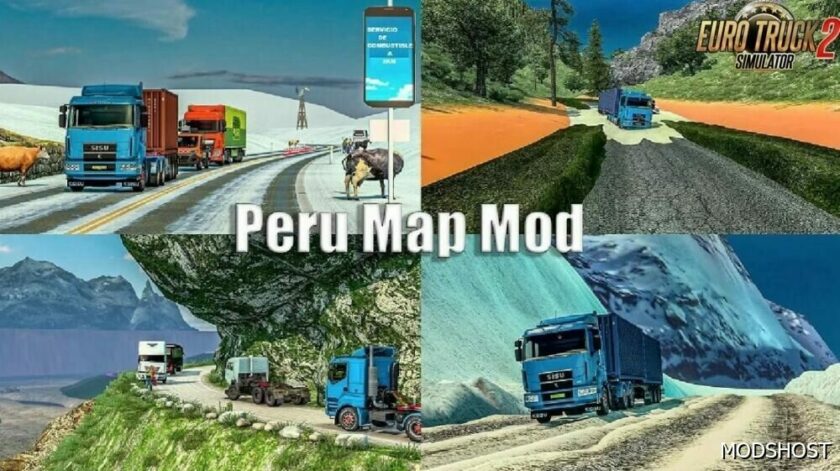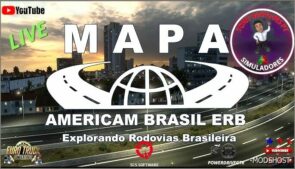Description
Puno Peru – the Republic of Peru is located along the western coast of South America, due to its geographical position, the republic borders on a number of leading South American states, including Ecuador, Colombia, Brazil, Bolivia and Chile. On the territory of the new map, there are about 30 settlements, mostly small towns and villages. There is a new architecture, various buildings and structures have been added, original gas stations, etc. The natural features of the new map are quite varied, and are definitely the main advantage of the project. The difficult mountainous terrain and shady forest roads will allow you to focus on the track and realize all your truck driving skills. Along the way, you will come across original villages and cities with characteristic buildings and infrastructure, endless green plains, mountain ranges, lakes and much more.
Features Puno Peru:
- Offline map (you need to create a new profile and select the Puno_Perú.mbd module)
- Includes about 40 cities
- Many dangerous winding roads
- Requires DLC Going East, DLC Scandinavia, DLC Vive la France, DLC Italia, Special transport
- The map is replete with mountain serpentines and difficult roads
- There are detours with checkpoints
- Mountain landscape
- Difficult roads
- Hundreds of kilometers of mountain serpentines
- Lots of bad asphalt and water obstacles
- Single Player, Multiplayers and Convoy Ready
- Beautiful landscapes, dangerous roads
- Supports DX11
Version 2.1:
- Adapted to the latest game patch 1.49
⭐ Popular Mod! More than 210 downloads this week!
❤ ️ Someone loved this mod 1 day ago!
Compatibility: ETS2 1.49
Authors: Elvis Madariaga, Carlos Delgado
How to install this mod (Full installation guide)
- Download and extract the mod. File extension should be .scs (ModsHost download guide).
- Find the mods folder on your computer
- Windows – /Documents/Euro Truck Simulator 2/mod
- Copy the downloaded file to your Mods folder
- Launch the game and enjoy your mod!
Problems? Let us know in the comments! Your feedback helps modders improve the mod. Also, be sure to check the comments section - other players may have already shared solutions to common issues.
Share Your Gameplay!
Submit a screenshot of this mod!
Submit a YouTube video.