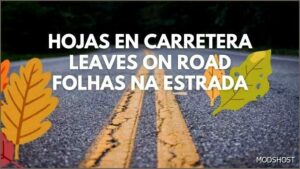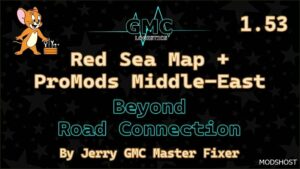Description
What’s In It?
A simple map of the steppe-like Area southeast of Aktobe.
Parts of the Aralkum Desert
4 cities: Shalkar, Kalybay, Embi and Aralsk/Aral
In Aral, you can take a break at the former shore of this once-giant lake.
A sparsely populated post-soviet landscape
Gas stations
Some small villages
Abandoned settlements and factories
Some small details
Put The Map ABOVE The Great Steppe!
Supported Game Versions: 1.45
Version 2.0:
- The map now begins at TGS’s Kandyagash and Karabutak, this leaves everything of the current version of TGS untouched
- The Road to Aral version of Karabutak has been moved, rotated, and renamed to the city of Kalybay this keeps almost all of the original map while also giving a “new” city
- Various signage has been updated around the map
- General clean-up of the mod removing things such as def files that are not needed
- Added compatibility with TerraMaps Road to Asia project
- Created a separate caps fix
⭐ Popular Mod! More than 1550 downloads in total!
Author: BlazingCreeperx
How to install this mod (Full installation guide)
- Download and extract the mod. File extension should be .scs (ModsHost download guide).
- Find the mods folder on your computer
- Windows – /Documents/Euro Truck Simulator 2/mod
- Copy the downloaded file to your Mods folder
- Launch the game and enjoy your mod!
Problems? Let us know in the comments! Your feedback helps modders improve the mod. Also, be sure to check the comments section - other players may have already shared solutions to common issues.
Share Your Gameplay!
Submit a screenshot of this mod!
Submit a YouTube video.