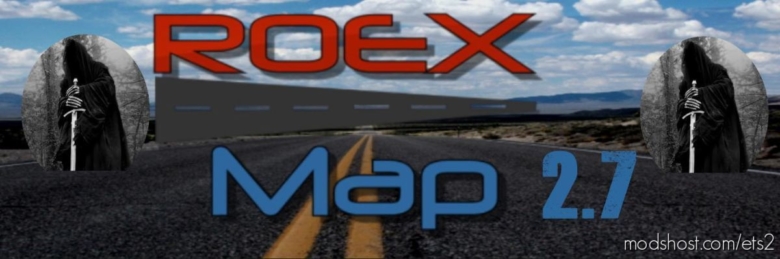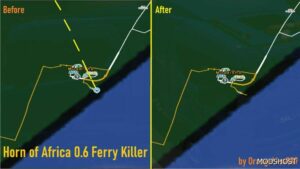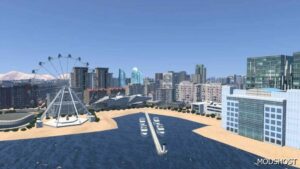Description
NEW
adapted to 1.38 version of the game
new Romania route from Oradea outskirts to Deva, and from Sebes to Brasov.
Brad and Sibiu new cities
garage in Hunedoara
pedestrian crossing, AI stopping to let them pass
UPDATE
changed vegetation, roads, intersections, sidewalks in 90% of the map (except newer parts)
2 types of police cars and one army car (active in traffic)
changed look on 90% of the cities
Odesa and Muchacevo rebuilt.
Kyiv partially modernized
new navigation signs in 90% of the map bilingual signs
city limits bilingual signs.
animated gates for some companies, Chernobyl/Pripyat pass or border.
double-check border points in all borders (even RC ones)
Authors: -Todor Alin for materials and support-Etrusan 3D for his map assets -Veritas1983 for his Custom Prefabs-Kirrou for Custom Company-Jazzycat for romanian car models-FLD for map materials-Rusmap for adboard files and bad roads.-Elyxir for his materials from older Romania map-Satan 19990 for some of materials-Bluetruck for his Blue materials-Dan89 for his materials-50keda for company prefab-Atak_Snajpera for billboards models-Stefan 1994-Bogdan-Vpoteryaev for russian signs models
How to install this mod (Full installation guide)
- Download and extract the mod. File extension should be .scs (ModsHost download guide).
- Find the mods folder on your computer
- Windows – /Documents/Euro Truck Simulator 2/mod
- Copy the downloaded file to your Mods folder
- Launch the game and enjoy your mod!
Problems? Let us know in the comments! Your feedback helps modders improve the mod. Also, be sure to check the comments section - other players may have already shared solutions to common issues.
Download mod
roextended.roShare Your Gameplay!
Submit a screenshot of this mod!
Submit a YouTube video.