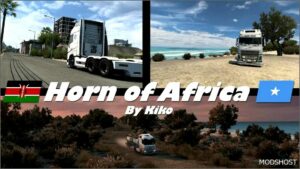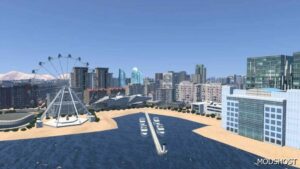Description
Version 1.1: Recover resource files deleted by SCS.
Requires Base Mod:
Winterland _base (ETS2).scs
Winterland _map (ETS2).scs
- All the content on the map is still the same as before, and I packaged the map resources separately for the convenience of map creators who need it.
- I disabled the ability for the vortex icon to be “Teleport” to the mainland because it crashed the game. I don’t have much time to find the cause and fix if you can solve this problem. Everyone will thank you.
- The company on the map still exists, but no cargo is available because the previous cargo was loaded by “World of Trucks”. But you can add cargo files to the map yourself.
- What I did was just back up a piece of SCS, you can use the content I uploaded as you like. Because the ownership should belong to SCS.
- I added a file that fixes the map scaling, if you don’t need it you can delete the ” Winterland _map (ETS2).scs /def/map_data.sii ” file.
Compatibility: ETS2 1.49
Authors: two_aunt, SCS
Make a difference – rate mods!
4.7 out of 5 stars - 11 votes
How to install this mod (Full installation guide)
- Download and extract the mod. File extension should be .scs (ModsHost download guide).
- Find the mods folder on your computer
- Windows – /Documents/Euro Truck Simulator 2/mod
- Copy the downloaded file to your Mods folder
- Launch the game and enjoy your mod!
Problems? Let us know in the comments! Your feedback helps modders improve the mod. Also, be sure to check the comments section - other players may have already shared solutions to common issues.
Download mod
Winterland_BASE__MAP_ETS2.rar (585 MB)Share Your Gameplay!
Submit a screenshot of this mod!
Submit a YouTube video.