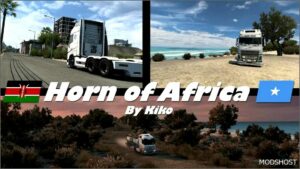Description
Floating Fence and Post Fix in Russian Open Spaces sec+0030-0033 sector
Minimum 1.49 ETS 2 Base Version required for proper operation!
The mod visual Fix is located near Labytnangi!
Place the mod above the ROS fixes, if you don’t know where to place it you can find the loading order in the mod description or check here my Load orders for probably proper Load order:
SCS Forum:
Promods Based Global No Roex Map Combo: https://forum.scssoft.com/viewtopic.php?t=318054
EuRoadNet Based Global Map Combo: https://forum.scssoft.com/viewtopic.php?t=317616
Website Version:
Promods Based Global No Roex Map Combo: https://sites.google.com/view/orangelion889mapcombos/ets-2-map-combos/ets-2-promods-based-global-no-roex-map-combo-load-order
Promods Based Global Roex Map Combo: https://sites.google.com/view/orangelion889mapcombos/ets-2-map-combos/ets-2-promods-based-global-roex-map-combo-load-order
EuRoadNet Based Global Map Combo: https://sites.google.com/view/orangelion889mapcombos/ets-2-map-combos/ets-2-euroadnet-based-global-map-combo-load-order
⭐ Popular Mod! More than 1310 downloads in total!
Compatibility: ETS2 1.49
Author: OrangeLion889
How to install this mod (Full installation guide)
- Download and extract the mod. File extension should be .scs (ModsHost download guide).
- Find the mods folder on your computer
- Windows – /Documents/Euro Truck Simulator 2/mod
- Copy the downloaded file to your Mods folder
- Launch the game and enjoy your mod!
Problems? Let us know in the comments! Your feedback helps modders improve the mod. Also, be sure to check the comments section - other players may have already shared solutions to common issues.
Share Your Gameplay!
Submit a screenshot of this mod!
Submit a YouTube video.