Description
Sertao Map – explore the heart of Brazil in this new Euro Truck Simulator 2 map! Get ready to traverse the vast and diverse landscapes of Northeast Brazil, where you’ll encounter rugged terrain, lush caatinga forests, and winding roads that lead to 10 unique cities. In this Standalone map, you’ll experience the authentic environment of Brazil, complete with realistic landscapes and narrow roads that wind through the countryside. Whether you’re hauling cargo through the sertão, navigating bustling streets, or exploring the backcountry, there’s always something new to discover in this vibrant region. Get ready to embark on an exciting journey through Brazil’s countryside, where every turn brings a new adventure. With all DLCs needed and tested in ETS2 version 1.49, this map offers a truly immersive experience for virtual truckers looking to explore the beauty of Brazil.
Features Sertao Map:
- Standalone Map;
- Realistic Brazil Environment;
- New Brazilian Companies;
- Narrow Brazil Roads;
- Brazil Streets;
- 10 Cities included;
- challenging roads and terrains, including off-road sections and narrow mountain passes;
- The map also includes diverse landscapes, from lush forests and sandy beaches to dry deserts and rocky canyons;
- Players can also explore unique landmarks and points of interest, such as historic buildings, landmarks, and natural wonders;
- Additionally, the map offers a variety of job opportunities and delivery locations for players to explore and enjoy.
Version 1.1: Adapted to the latest game patch 1.49
⭐ Popular Mod! More than 2760 downloads in total!
💡 Others also downloaded: Puno Peru Map V2.1, Brazil North Map V4.3.
Compatibility: ETS2 1.49
Authors: Team Mapa Sertão
How to install this mod (Full installation guide)
- Download and extract the mod. File extension should be .scs (ModsHost download guide).
- Find the mods folder on your computer
- Windows – /Documents/Euro Truck Simulator 2/mod
- Copy the downloaded file to your Mods folder
- Launch the game and enjoy your mod!
Problems? Let us know in the comments! Your feedback helps modders improve the mod. Also, be sure to check the comments section - other players may have already shared solutions to common issues.
Comments
Leave a Comment!
Share Your Gameplay!
Submit a screenshot of this mod!
Submit a YouTube video.

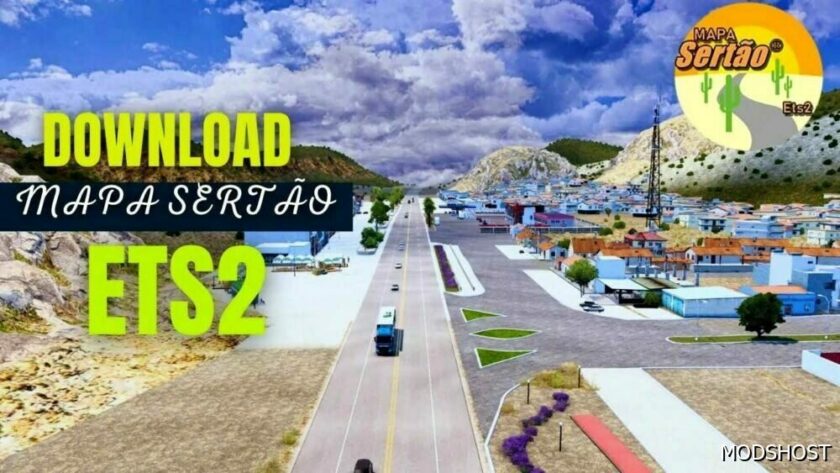




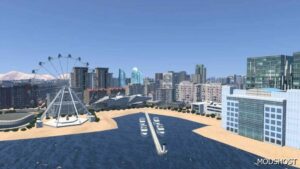




there is no citys availble to start