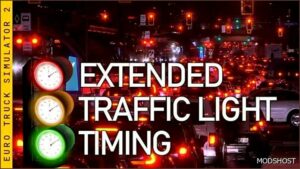Description
Changes V10.9
✔ Adaptation to game version 1.43
✔ Fix errors of previous versions
Features:
Dozens of large and small cities in the south of Russia;
Thousands of kilometers of roads;
Excellent quality of development of the environment (at the level with RusMap);
Required DLC: “Going East”, “Scandinavia”,” Vive La France”,” Italia”,”Beyond the Baltic Sea”.
Compatibility:
Supports maps: RusMap, ProMods, Russian Expanses, Great Steppe.
Does not support mods: modifications that change the time of year.
INSTALLATION INSTRUCTIONS:
Download the files, unzip the downloaded file with the 7zip archiver,
and then move the three unpacked SCS archives to the My Documents/Euro
Truck Simulator 2/mod folder.
Connect all files in the mod manager
Compatibility: ETS2 1.43
Authors: Game worldSimKA, Afonya161 ResourcesRusMap, SimKA, klipstoeun8839, Koral, OSTeam, FLD, TZ, jon_ruda, Jazzycat, Afonya161, Vladzz-G
How to install this mod (Full installation guide)
- Download and extract the mod. File extension should be .scs (ModsHost download guide).
- Find the mods folder on your computer
- Windows – /Documents/Euro Truck Simulator 2/mod
- Copy the downloaded file to your Mods folder
- Launch the game and enjoy your mod!
Problems? Let us know in the comments! Your feedback helps modders improve the mod. Also, be sure to check the comments section - other players may have already shared solutions to common issues.
Download mod
SRmap_v10_9.zipShare Your Gameplay!
Submit a screenshot of this mod!
Submit a YouTube video.