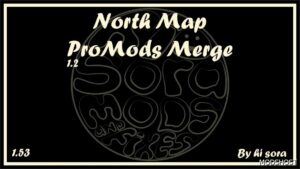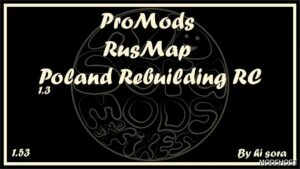Description
The most detailed map available today is based on the game “Truckers 2” for the game Euro Truck Simulator 2! This is the author’s free fantasy of what the world of the legendary “Truckers 2” might look like these days. Immerse yourself in the unique cozy atmosphere of the fictional Russian countryside, familiar to many since childhood! This is a free limited version of the map. The free version has 4 villages and routes between them: Yuzhny, Shakhty, Priozersk, Bay.
List of required DLC: Vive la France, Scandinavia, Italia, Going East, Beyond the Baltic Sea, Road to the Black Sea, Iberia, West Balkans. In the absence of one or more DLCs, you may be missing some objects or the map may be unstable
Installation Instructions:
Place the king25f.scs file in the folder C:/Users/Username/Documents/Euro Truck Simulator 2/mod (if not, create one)
Create a new profile in the game. The map is offline and is not linked to the Europe module, so you need to create a new profile.
In the profile creation window, click on the “Modifications” button
Activate the modification in the modification selection menu, the corresponding modification should be highlighted in green “Active” and click “Apply”
In the profile creation window, select the d2 module, fill in all fields, create a profile and you can play! Next, you will need to choose the starting point of the game and complete your first task.
💡 Others also downloaded: Trucker Meeting on The A7 [1.51], Real Interior Cams V1.8.
Compatibility: ETS2 1.51, 1.51 Maps
Authors: Dmitry Konstantinov
How to install this mod (Full installation guide)
- Download and extract the mod. File extension should be .scs (ModsHost download guide).
- Find the mods folder on your computer
- Windows – /Documents/Euro Truck Simulator 2/mod
- Copy the downloaded file to your Mods folder
- Launch the game and enjoy your mod!
Problems? Let us know in the comments! Your feedback helps modders improve the mod. Also, be sure to check the comments section - other players may have already shared solutions to common issues.
Share Your Gameplay!
Submit a screenshot of this mod!
Submit a YouTube video.