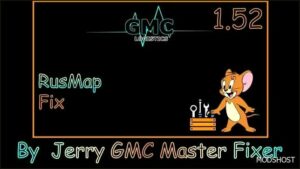Description
Changelog V1.3
Update for: 1.43
Changes:
Map is completely redone for 1/19 scale
Replaced vegetation, signs and roadbed
Redesigned and expanded cities: Togliatti, Zhigulevsk, Syzran, Volsk, Sennoy
New companies and loading locations
Error correction
INSTALLATION:
1. Download and unpack VolgaMap_1.3.
2. Place all three unpacked SCS files in the My Documents / Euro Truck Simulator 2 / mod folder.
3. In the mod manager, connect all three files below the files
For correct alignment with Southern Region and Great Steppe maps, the priority in the mod manager can be as follows:
RusMap_the Great Steppe_roadconnection
RusMap Map Package
RusMap Def Package
RusMap Model Package
RusMap Model 2 Package
The Great Steppe – map
The Great Steppe – def
The Great Steppe – model
The Great Steppe – model2
VolgaMap map
VolgaMap def
VolgaMap model
South Region map [Def and Map] Southern Region map [Model1] Southern Region map [Model2]
Compatibility: ETS2 1.43
Authors: Alexander Nesterov
How to install this mod (Full installation guide)
- Download and extract the mod. File extension should be .scs (ModsHost download guide).
- Find the mods folder on your computer
- Windows – /Documents/Euro Truck Simulator 2/mod
- Copy the downloaded file to your Mods folder
- Launch the game and enjoy your mod!
Problems? Let us know in the comments! Your feedback helps modders improve the mod. Also, be sure to check the comments section - other players may have already shared solutions to common issues.
Download mod
Volga_map_1.3.rarShare Your Gameplay!
Submit a screenshot of this mod!
Submit a YouTube video.