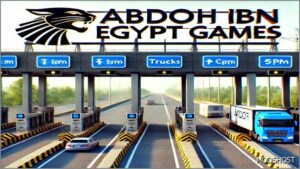Description
The modification will add a simulation of the right rear-view mirror (camera) to the GPS.
The camera works with all trucks that have full-time built-in GPS.
To turn on the camera, use a few presses of the F2 key.
IMPORTANT: If You Use The Mod On Small Rear-view Mirrors, Then Give This Mod To The Camera A Higher Priority In Order To Avoid Incorrect Operation!
For the mod to work properly, you need the DLC “Cabin Accessories”.
Author: Olek
Make a difference – rate mods!
4.0 out of 5 stars - 3 votes
How to install this mod (Full installation guide)
- Download and extract the mod. File extension should be .scs (ModsHost download guide).
- Find the mods folder on your computer
- Windows – /Documents/Euro Truck Simulator 2/mod
- Copy the downloaded file to your Mods folder
- Launch the game and enjoy your mod!
Problems? Let us know in the comments! Your feedback helps modders improve the mod. Also, be sure to check the comments section - other players may have already shared solutions to common issues.
Share Your Gameplay!
Submit a screenshot of this mod!
Submit a YouTube video.