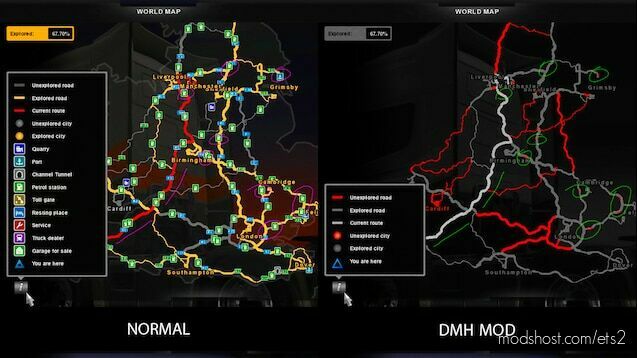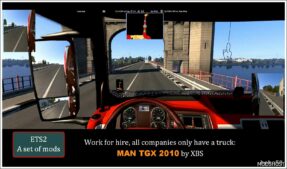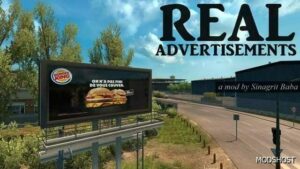Description
Repaint colors on the road map, and also removes all the icons, road numbers and company logos.
-This mod does not affect the map, it only changes the map view.
-It should work fine with 99% of existing Euro Truck Simulator 2 modifications.
-It should work fine even with those mods that expand the map, add new cities and roads.
-Even if any of the mods you've added will change colors or a legend on the map, this mod will be able to cope with this, you should just increase the priority of this mod.
However
-If any of the mods you installed adds new icons/emblems to the map view, instead of changing existing ones, then this mod can not hide them regardless of its priority.
Authors: Art.Stea1th
How to install this mod (Full installation guide)
- Download and extract the mod. File extension should be .scs (ModsHost download guide).
- Find the mods folder on your computer
- Windows – /Documents/Euro Truck Simulator 2/mod
- Copy the downloaded file to your Mods folder
- Launch the game and enjoy your mod!
Problems? Let us know in the comments! Your feedback helps modders improve the mod. Also, be sure to check the comments section - other players may have already shared solutions to common issues.
Download mod
modsfire.comShare Your Gameplay!
Submit a screenshot of this mod!
Submit a YouTube video.