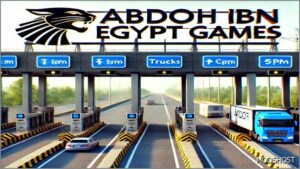Description
Changelog V2.0.8
- Better Optimalization in Germany
- Improved 12 Skyboxes (Contrast and Saturation)
- Improved Lighting (Lights, Shadows)
- Improved Fog
- Improved Sunshaft
- Improved Bloom Effect
- Improved Specular Intensity
- Improved Specular in High-Quality Road Textures
For Better Experience, I Recommend: g_bloom 9 (default is 1)
Features:
- More Realistic FOV Mirrors
- Added More Exposure and Game Saturation
- New Rain Texture and Physics of Rain
- Added More Sunshaft
- Improvement Fog and Depth of Field (DoF)
- High Resolution Texture of Water
- High Resolution Texture of Road Signs for Poland, UK, Germany, Italia, France, Belgium, Czech Republic, Netherlands, Sweden, and Austria
- High Quality Models of Road Signs (work in progress)
- Added More Reflection on Road when it’s Rainy
- Improvement Road Specular
- Improvement Lights of Trucks
- Improvement Traffic Lights
- Improvement Flares of Street Lamps and Trucks
- Improvement Color of Cologne Rodenkirchen Bridge
- Changed in some Tunnel Lights and added Normal Map to more realistic
- Changed Lights in Tunnels on White
- No Saving Message on left top corner
- Improvement Steering Wheel Mercedes
- Changed Flares Lights from Yellow to White
- Wipers Has 3 Speed Mode ( Slow, Fast, Very Fast )
- Rain Command g_bad_weather_factor 1.0 (1.0 – ON, 0.0 OFF)
- 42 4K High Quality Textures of Company Trailer (work in progress)
- 9 NEW 8K (8192 x 2048) High Quality Road Texture
- 3 NEW 4K (4096 x 4096) High Quality Road Texture
⭐ Popular Mod! More than 7180 downloads in total!
💡 Others also downloaded: Volvo 25_780 [1.52], BKC Accessory Pack V1.3, Nnmap V1.1.1.
Compatibility: ETS2 1.52, 1.52 Other
Author: Patrick
Make a difference – rate mods!
4.2 out of 5 stars - 15 votes
How to install this mod (Full installation guide)
- Download and extract the mod. File extension should be .scs (ModsHost download guide).
- Find the mods folder on your computer
- Windows – /Documents/Euro Truck Simulator 2/mod
- Copy the downloaded file to your Mods folder
- Launch the game and enjoy your mod!
Problems? Let us know in the comments! Your feedback helps modders improve the mod. Also, be sure to check the comments section - other players may have already shared solutions to common issues.
Download mod
enhanced_graphics_2_0_8_for_ets2.rar (2 GB)Share Your Gameplay!
Submit a screenshot of this mod!
Submit a YouTube video.