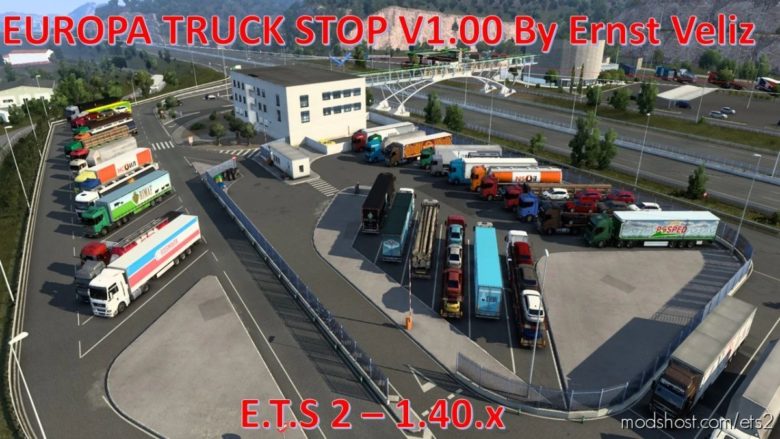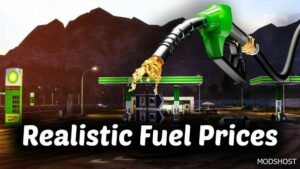Description
DOWNLOAD European Truck Stops V1.00 By Ernst Veliz (ETS2 V1.40.X)
REQUIRED DLC: Iberia, Road to the Black Sea, Beyond the Baltic Sea, Bella Italia, Vive la France, Scandinavia, Going East, Central Europe
V1.00 / 05.08.2021
*-DLC IBERIA
*-DLC VIVE LA FRANCE
*-DLC BELLA ITALIA
UPCOMING UPDATES V2.00
*-DLC ROAD TO THE BLACK SEA
*-DLC BEYOND THE BALTIC SEA
*-DLC SCANDINAVIA
*-GERMANY
MOD REQUIRED: Painted truck traffic package by Jazzycat Ultimate Version (Optional)
INSTALLATION: C: Users user Documents Euro Truck Simulator 2 mod
CONFLICT:
NOT COMPATIBLE With other Maps: NO PROMODS 2.55
COMPATIBLE MOD:
Steam / Realistic Traffic Intesity & Behavior D.B Creation
COMPANY ADDON SCHUMI (Compatible)
PLEASE TO AVOID GAME BLOCKING, LOAD THE MOD ACCORDING TO THE CHARACTERISTICS AND PERFORMANCE OF YOUR COMPUTER
LOW PERFORMANCE RANGE MOD PC LOADING ORDER:
✔ -Europe Truck Stop_V1.00_By Ernst Veliz
CHARGE ORDER FOR MOD PC MEDIUM PERFORMANCE RANGE:
✔ -Europe Truck Stop_V1.00_By Ernst Veliz
✔ -painted_truck_traffic_pack_by_Jazzycat_vx.x
HIGH PERFORMANCE RANGE MOD PC LOADING ORDER:
✔ -Europe Truck Stop_V1.00_By Ernst Veliz
✔ -painted_truck_traffic_pack_by_Jazzycat_vx.x
✔ -trailers_traffic_pack_by_TrafficManiac_vx.x
VERY HIGH PERFORMANCE MOD PC LOADING ORDER:
✔ -Europe Truck Stop_V1.00_By Ernst Veliz
✔ -[1.40]Kriistof ADDON Pack Krone DLC
✔ -[1.40] Kriistof Pack Krone DLC V2.4
✔ -painted_truck_traffic_pack_by_Jazzycat_vx.x
✔ -trailers_traffic_pack_by_TrafficManiac_vx.x
✔ -You can order the Mods to your liking and playing style, as long as it doesn’t alter the performance of your PC
Compatibility: ETS2 1.40
Authors: SCS, JAZZYCAT, Kriistof, TrafficManiac, ERNST AUTHOR EDITINGErnst Veliz
How to install this mod (Full installation guide)
- Download and extract the mod. File extension should be .scs (ModsHost download guide).
- Find the mods folder on your computer
- Windows – /Documents/Euro Truck Simulator 2/mod
- Copy the downloaded file to your Mods folder
- Launch the game and enjoy your mod!
Problems? Let us know in the comments! Your feedback helps modders improve the mod. Also, be sure to check the comments section - other players may have already shared solutions to common issues.
Share Your Gameplay!
Submit a screenshot of this mod!
Submit a YouTube video.