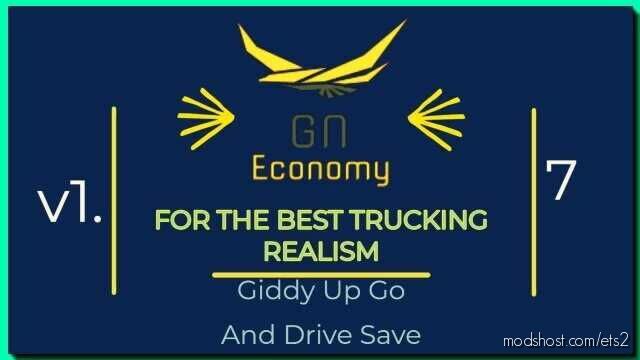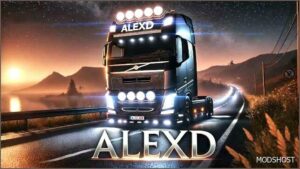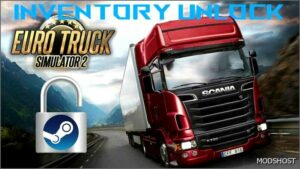Description
(THIS MOD IS ONLY FOR PEOPLE WHO WANT ULTRA REALISM!!!)
Everything in this mod is based on Real Life!!
New profile Is Recommended Not Needed!
This mod version is compatible with ETS2 v.1.43+
And Convoy
(NO PROMODS SUPPORT IF IT WORKS IT WORKS)
RECOMMENDED
Please do not use any following mods together with this mod
AI traffic mods
Navigation Mods That change the Look of the nav map,
(Other GPS models will not be a problem this u can use)
v1.7.4
Updated the Fuel Prices
more be updated more often at this moment
v1.7.3 (Patch)
Removed the Nav UI
After the latest ETS update this makes the game crash
if there are any more problems please let me know
Changes:
v1.7.2 (Update)
Changes:
FOV and camera Rotation from the Navigation Screen
to give a better look on close by exits
may still change over time
feedback it welcome
Changed some navication colors,
so its a little easyer on the eye’s
In&Exterior Sound attenuation
between open and closed with and pasing cars
to sound more realistic
Some Rain Settings are changed
Hud brightnes at night is reduced
Truck refund price
set from
35% to 20%
Lowered the play time for the audio when getting lat
from 114 to 80
Delivery window time for hard to
100 instead off 90
this cause some problems with detours
may be changed depanding on how the go
Late Delivery XP penalty from -40 to -20
May Change because off the delivery window
exp damage for cargo increased from -5 to -15
AI Drivers payments + Drivers hire cost
now set to 1200
Cargo name Samsung QLED 55Q80A TV
To Samsung QLED 55Q80A 4K TV
Cargo name Nvidia GPU’s
To Nvidia RTX 3080 Super
All police fines are now based on real life fines
Be updated when needed
Fixes:
Fixed the mod discription,
bieng duplicated multiple times some how
Added:
New gargo
Alienware Laptops / trailers Used
dryvan
curtainside
AMD Radeon RX 6000 Series/ trailers Used
Compatibility: ETS2 1.43
Author: FreakSheep_TTV
How to install this mod (Full installation guide)
- Download and extract the mod. File extension should be .scs (ModsHost download guide).
- Find the mods folder on your computer
- Windows – /Documents/Euro Truck Simulator 2/mod
- Copy the downloaded file to your Mods folder
- Launch the game and enjoy your mod!
Problems? Let us know in the comments! Your feedback helps modders improve the mod. Also, be sure to check the comments section - other players may have already shared solutions to common issues.
Share Your Gameplay!
Submit a screenshot of this mod!
Submit a YouTube video.