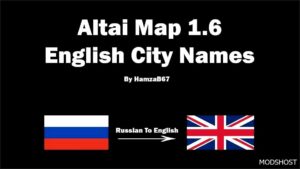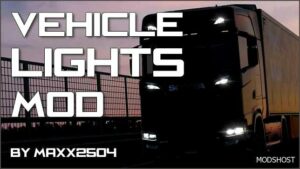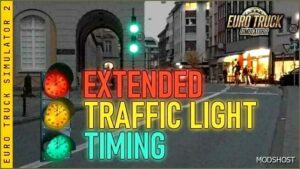Description
Version 3.1
- Compatibility with game version 1.51.x.
- All customization addons have been updated.
Features
This mod simulates your in-vehicle navigation screen to use the Google Maps Navigation Night Version. Key enhancements include: – Updated colors, player arrow, and map icons. – The speed limit display has been relocated to the upper right corner for better visibility. Your GPS navigation screen will now appear more realistic.
Addons / Other Versions
This addon enables the Google Maps Navigation Night Version mod to function smoothly with ProMods. Please note that this addon requires the main navigation mod to operate.
Mod Manager
Google Maps Navigation Night Version ProMods Addon – Google Maps Navigation Night Version – ProMods – Compatible with game version 1.51.x.
FAQ
Brightness Setting
If the brightness level doesn’t suit your preference, you can adjust the backlight setting by pressing F4 and modifying your Dashboard Backlight settings.
Discovered and Undiscovered Road Colors
For enhanced realism, the color change for navigation has been disabled. To view discovered and undiscovered roads, refer to the world map.
Auto Switch
It is not possible to use both day and night versions simultaneously. The version you prioritize in the mod manager will be the one active in the game. Automatic switching between day and night versions is not feasible, as the icons and other colors (road, prefab, grass, etc.) differ significantly. Thus, simply pressing the lights key does not change all visuals automatically.
Disclaimer / Warning
This mod is not affiliated with Google. It was created to make the game navigation screen more realistic by taking inspiration from Google navigation. This mod is a voluntary effort, completely free of charge, and cannot be sold under any circumstances.
💡 Others also downloaded: Painted Truck Traffic Pack by Jazzycat V18.7.5, Sport Cars Traffic Pack by Trafficmaniac V12.7.8, Volvo Aero Addon [1.53].
Compatibility: ETS2 1.51, 1.51 Other, 1.51 Navigation
Authors: Sinagrit Baba
How to install this mod (Full installation guide)
- Download and extract the mod. File extension should be .scs (ModsHost download guide).
- Find the mods folder on your computer
- Windows – /Documents/Euro Truck Simulator 2/mod
- Copy the downloaded file to your Mods folder
- Launch the game and enjoy your mod!
Problems? Let us know in the comments! Your feedback helps modders improve the mod. Also, be sure to check the comments section - other players may have already shared solutions to common issues.
Share Your Gameplay!
Submit a screenshot of this mod!
Submit a YouTube video.