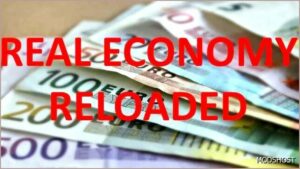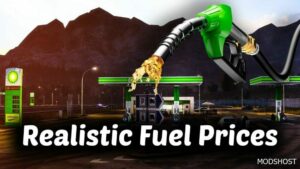Description
Made compatible with the new lighting system. This mod replaces the in-game floating icons with subtle, more realistic icons.
This Includes:
Fuel/Gas
Garage
Tollgate
Service station
Truck dealer
Load
Unload
Recruitment agency
Train
Ferry
Border crossing
Authors: GerScaniaTrucker Made compatible by Omisake
Make a difference – rate mods!
4.5 out of 5 stars - 3 votes
How to install this mod (Full installation guide)
- Download and extract the mod. File extension should be .scs (ModsHost download guide).
- Find the mods folder on your computer
- Windows – /Documents/Euro Truck Simulator 2/mod
- Copy the downloaded file to your Mods folder
- Launch the game and enjoy your mod!
Problems? Let us know in the comments! Your feedback helps modders improve the mod. Also, be sure to check the comments section - other players may have already shared solutions to common issues.
Share Your Gameplay!
Submit a screenshot of this mod!
Submit a YouTube video.