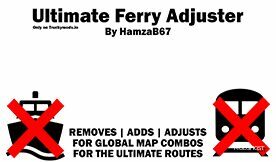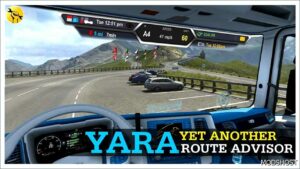Description
This mod replaces ALL (over 150) original SCS companies inside base game and map DLCs. Mod is made from the ground up and thus is only DirectX 11 compatible. It is compatible with v1.45.x+ and does not support the previous versions but it should work except you'll see the SCS companies' names. It replaces texture files (.dds) hence is always error free (no 3D models except one case).
Base game + East DLC –→ supported
Scandinavia DLC –→ supported
France base + DLC –→ supported
Italia base + DLC –→ supported
Baltic DLC –→ supported
Black Sea DLC –→ supported
Iberia DLC –→ supported
——-
Schwarzmüller DLC –→ supported
Krone DLC –→ supported
INFO
1) Without repeats and hybrid gas stations there are 32 companies in base game, 22 in Scandinavia DLC, 15 in France DLC, 17 in Italia DLC, 33 in Baltic DLC, 22 in Black Sea DLC, and 20 in Iberia DLC as of v1.40. However, there are also 14 Russian (Cyrillic) companies, too which are SCS repeats from Latin versions.
2) Anything related to Blender is not touched and won‘t be in the feature because I don‘t work in Blender and mod can‘t be broken in the some future update.
3) Trailers‘ textures are replicated from the real life trailers if possible. Some companies use at least two different versions so I choose what I personally prefer. Many companies obviously don‘t have real life trailers so they are my creative interpretation.
4) Only companies that have the largest revenues, market share and coverage in games‘ countries are used if company is not local. Please suggest better company for replacement if you know.
BONUS
Scania and Volvo Trucks have new logos.
Volvo Trucks trailer has been updated to DX11 and is used by Volvo Cars, too.
Scania trailer has been updated to DX11 just as Volvo one.
All 3 Marina companies have fixed UI logos.
ADR signs have been updated to GHS hazard pictograms and DX11.
All ferry ships has been updated to the real one.
There are many updated models and prefabs. Please check Change notes and screenshots.
Compatibility: ETS2 1.45
Authors: ExiaRS, scs
How to install this mod (Full installation guide)
- Download and extract the mod. File extension should be .scs (ModsHost download guide).
- Find the mods folder on your computer
- Windows – /Documents/Euro Truck Simulator 2/mod
- Copy the downloaded file to your Mods folder
- Launch the game and enjoy your mod!
Problems? Let us know in the comments! Your feedback helps modders improve the mod. Also, be sure to check the comments section - other players may have already shared solutions to common issues.
Download mod
modsfire.comShare Your Gameplay!
Submit a screenshot of this mod!
Submit a YouTube video.