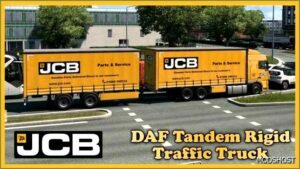Description
Things This Mod Changes:
AI much less likely to stop when they have right-of-way (e.g. when merging onto highways)
AI slows down more gradually when an obstruction is ahead (e.g. 2 lanes becomes 1 lane due to construction or a traffic stop)
AI will actually advance on green light in constuction zone on 2-lane roads. AI vehicles will still wait for the previous vehicle to clear the entire construction zone before the next one advances, but this is an improvement from the default behavior, when AI would wait for an arbitrary amount of time
AI more likely to overtake slow-moving vehicles (including you)
Things This Mod DOES NOT Change:
AI vehicle models and/or appearance
AI vehicle speed (unfortunately, they will still drive every speed except the speed limit)
AI vehicles will still crash into each other on rare occasions
Author: RandomCo8
How to install this mod (Full installation guide)
- Download and extract the mod. File extension should be .scs (ModsHost download guide).
- Find the mods folder on your computer
- Windows – /Documents/Euro Truck Simulator 2/mod
- Copy the downloaded file to your Mods folder
- Launch the game and enjoy your mod!
Problems? Let us know in the comments! Your feedback helps modders improve the mod. Also, be sure to check the comments section - other players may have already shared solutions to common issues.
Share Your Gameplay!
Submit a screenshot of this mod!
Submit a YouTube video.