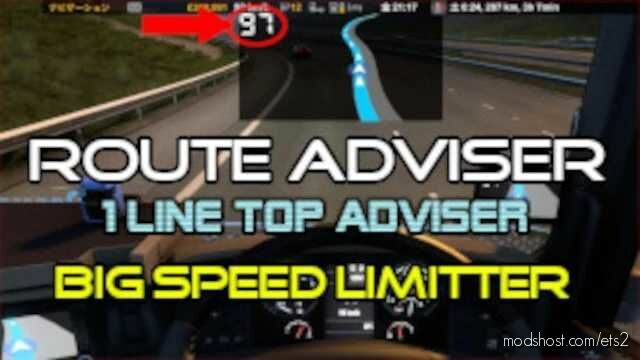Description
This is the type of route advisor displayed at the top of the screen.
(Non-navigation pages are displayed at the handle position at the bottom center of the screen)
There are also small side mirrors on the left and right.
(Can be switched by on-screen mirror display)
Also, since the speed limit is displayed large, I think that you will not know the speed limit.
Tested with version 1.43.
Compatibility: ETS2 1.43
Author: Sakimori7412
Make a difference – rate mods! No votes :(
How to install this mod (Full installation guide)
- Download and extract the mod. File extension should be .scs (ModsHost download guide).
- Find the mods folder on your computer
- Windows – /Documents/Euro Truck Simulator 2/mod
- Copy the downloaded file to your Mods folder
- Launch the game and enjoy your mod!
Problems? Let us know in the comments! Your feedback helps modders improve the mod. Also, be sure to check the comments section - other players may have already shared solutions to common issues.
Share Your Gameplay!
Submit a screenshot of this mod!
Submit a YouTube video.