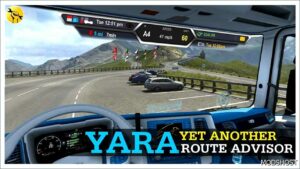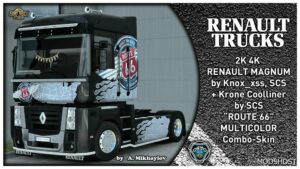Description
Changelog
Update for 1.43.3.21.x & convoy
Some explanations of the abbreviation in the file name (which means):
Center Bottom – map below,
Center Top – top map,
Right Edge – right edge card,
Right Top – top right map,
GSM – small card
ONM – average,
SBM – big
1LTT – 1 line of text on top,
3LTB – 3 lines of text below,
3LTT – 3 lines of text above.
NF – without frame
WF – with frame,
MBB – card on a black background,
MCB – card on a transparent background,
TBB – text on a black background,
TCB – text on a transparent background.
Compatibility: ETS2 1.43
Authors: Hemil, wik412
Make a difference – rate mods! No votes :(
How to install this mod (Full installation guide)
- Download and extract the mod. File extension should be .scs (ModsHost download guide).
- Find the mods folder on your computer
- Windows – /Documents/Euro Truck Simulator 2/mod
- Copy the downloaded file to your Mods folder
- Launch the game and enjoy your mod!
Problems? Let us know in the comments! Your feedback helps modders improve the mod. Also, be sure to check the comments section - other players may have already shared solutions to common issues.
Share Your Gameplay!
Submit a screenshot of this mod!
Submit a YouTube video.