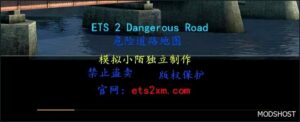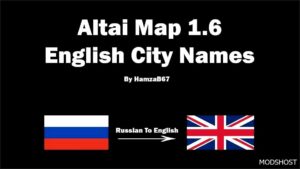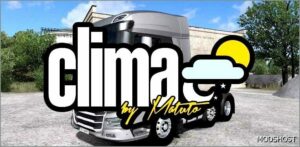Description
Minimized user interface keeping cruicial info always on screen. Hides UI GPS by default, leaving your screen more room. You can always open/close map with F3.
This version is based on originally KAAC_ONM_Center Bottom_1LTB_NF_MBB_TBB such as taking mirrors to top and squeezing them similiar to side mirrors view.
Changelog:
✔ 1.42 Fixes with Convoy Chat
✔ Fixed non-clickable ETA icon
⭐ Popular Mod! More than 1620 downloads in total!
Author: SiSL
Make a difference – rate mods! No votes :(
How to install this mod (Full installation guide)
- Download and extract the mod. File extension should be .scs (ModsHost download guide).
- Find the mods folder on your computer
- Windows – /Documents/Euro Truck Simulator 2/mod
- Copy the downloaded file to your Mods folder
- Launch the game and enjoy your mod!
Problems? Let us know in the comments! Your feedback helps modders improve the mod. Also, be sure to check the comments section - other players may have already shared solutions to common issues.
Share Your Gameplay!
Submit a screenshot of this mod!
Submit a YouTube video.