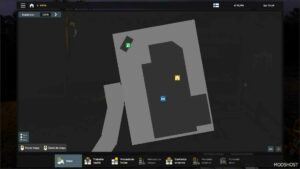Description
A high-quality and high-performance time antialiasing (TAA) solution has been implemented, as well as DLSS/DLAA support for NVIDIA GPUs. Shadow and SSA O improvements Settings: Press the “END”or”CTRL+P” key to open the game menu.TAA Clarity-reduce TAA blur * TAA Clarity is designed for people who want to get less blurry and clearer results, close to the result without smoothing, for example, for VR users. Sharpen Edges-adjust the sharpness for a ligned edges when usingTAAClarity/+.TAA level-The higher, the smoother FXAA is the 2nd smoothing method to improve edges T.Shadow-Prevents shadows from flickering Use with ReShade You can use this method with any other mod/plugin using dxgi.dll.
Create a folder named”reshade”in the “bin/win_x64″folder. Place all the files of ReShade (or any other mod/plugin)in the folder”bin/win_x64/reshade”or select the folder”bin/win_x64/reshade”in the ReShade installer. For the ETS21.50version of the game, ATS1.50
💡 Others also downloaded: ALL Trailers Unlocked 26 07 2024 [1.50], Latewinter Reshade V1.1, Radar Detector + Language Pack V2.1.0.
Compatibility: ETS2 1.50
Authors: Snowy Moon
How to install this mod (Full installation guide)
- Download and extract the mod. File extension should be .scs (ModsHost download guide).
- Find the mods folder on your computer
- Windows – /Documents/Euro Truck Simulator 2/mod
- Copy the downloaded file to your Mods folder
- Launch the game and enjoy your mod!
Problems? Let us know in the comments! Your feedback helps modders improve the mod. Also, be sure to check the comments section - other players may have already shared solutions to common issues.
Share Your Gameplay!
Submit a screenshot of this mod!
Submit a YouTube video.