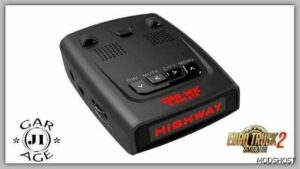Description
Good time of day. I present templates for DLC Tirsan trailers from SCS. All templates are in the Tirsan DLC folder. There is also a registration for Mods Studio 2. Open the User Vehicles folder and move all files to Documents/mods Studio 2/User Vehicles. There is also a Tirsan folder. This folder contains previews for Mods Studio 2. Open the folder with the Mods Studio 2 program and follow the path Mods Studio 2\v.xxx Data\ModData\SCS\Vehicles\Images\Tirsan\ETS2 and copy the Tirsan folder here.
💡 Others also downloaded: Extended Garage V2 [1.51], Real Companies, GAS Stations & Billboards V2.02.03, NEW Service Fixed [1.50].
Compatibility: ETS2 1.49
Author: Eduxa-1975
How to install this mod (Full installation guide)
- Download and extract the mod. File extension should be .scs (ModsHost download guide).
- Find the mods folder on your computer
- Windows – /Documents/Euro Truck Simulator 2/mod
- Copy the downloaded file to your Mods folder
- Launch the game and enjoy your mod!
Problems? Let us know in the comments! Your feedback helps modders improve the mod. Also, be sure to check the comments section - other players may have already shared solutions to common issues.
Download mod
modsfire.comShare Your Gameplay!
Submit a screenshot of this mod!
Submit a YouTube video.