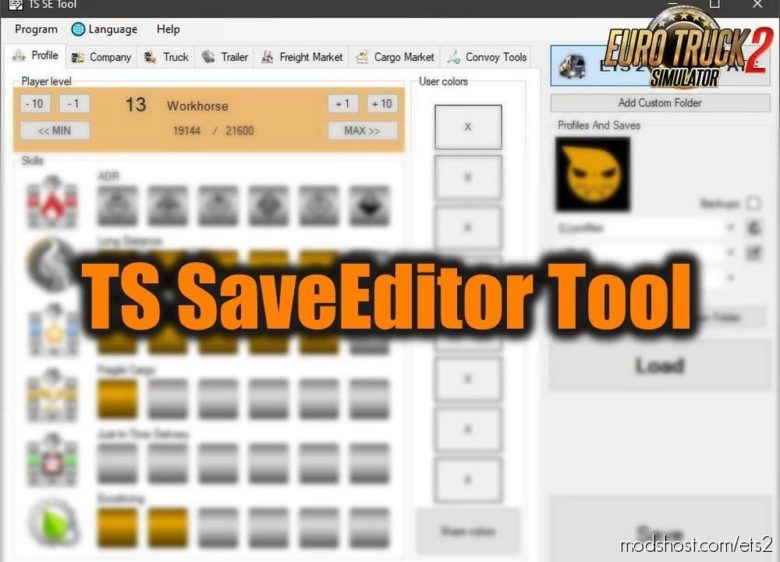Description
TS SaveEditor Tool – this program is designed to edit save files. Works with both ETS2 and ATS. This tool is in alpha state and can break save files so be cautious. With this program, players will be able to change their level and skill, as well as the company headquarters and the amount of money in the account, edit the saved colors of trailers and trucks, repair or refuel their truck, share truck skins, customize custom colors, create custom work for the freight market, make major changes to the freight market, share GPS coordinates and paths that can be useful for convoys. TS Saveeditor Tool for Euro Truck Simulator 2 is very easy to use and has an interface in several languages. To run it, you must have NET Framework 4.6.1 installed on your computer.
Changes In V0.2.5.3:
✔ Validated for 51 version
✔ Fixed error log writer
Features TS SaveEditor Tool:
✔ add Custom paths for saving files.
✔ edit Local and Steam save files.
✔ edit Player Level and Skill.
✔ edit and share saved User Colors for truck and trailer.
✔ edit amount of Money on the account.
✔ edit visited cities and be able to grab cargo from discovered cities.
✔ buy andor upgrade Garages.
✔ share truck Paint job.
✔ Repair Trailer.
✔ create custom Jobs for Freight market.
✔ make basic edits to Cargo market.
✔ share Truck position.
✔ share GPS paths.
✔ share Multiple Truck positions as one Convoy сontrol pack.
Archive Contains Folders:
✔ img ✔ folder with images from game (provided only for simplicity and can be acquired with Game Archive extractor)
lang – folder with files for translation
libs – folder with files needed for program to work
✔ gameref ✔ folder with cache of standart game files
Author: LIPtoH
How to install this mod (Full installation guide)
- Download and extract the mod. File extension should be .scs (ModsHost download guide).
- Find the mods folder on your computer
- Windows – /Documents/Euro Truck Simulator 2/mod
- Copy the downloaded file to your Mods folder
- Launch the game and enjoy your mod!
Problems? Let us know in the comments! Your feedback helps modders improve the mod. Also, be sure to check the comments section - other players may have already shared solutions to common issues.
Share Your Gameplay!
Submit a screenshot of this mod!
Submit a YouTube video.