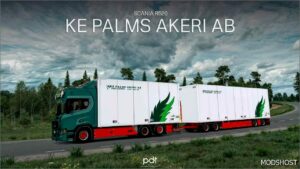Description
Latest update: v.2.5.0
Built-in addition of smaller slot icons on the service
Edited/updated accessory installation list
Increased brightness of flashing beacons
Increased the height of the Torpedo drivetrain lights mounting pad
Double Burners redesigned, bug fix/improved main texture, DRL option added
New Full 3D front mudflaps models + new size + new type
Added “Was Parts” products: parking lights w174,w175,w198,w199,w240 with working reflectors (only reflect light from another player), side markers w168: 1165,1167,1169,1171,1173
Added various marker lights
Added various marker lights with working reflectors (only light from other players is reflected)
Added Ecopoint 1/2, Europoint 1, Stands Led taillights
Added custom license plate kit (Frames, lettering, numbers, license plate mount, license plate light) (install via red slots)
Added Hella 220 high beam Headlights
Added new Michelin dolly sizes 24,30,40 cm + unlit option
Added work light headlights
Added plate “girl”
Added plate 70,80,90, arrow, brick, Angles Morts signs
Added antennas on the roof
Added Custom Slot Kits:
- Schmitz SKO rear bumper slots
- Slots of Schmitz SKO rear door decals
- Slots for Johnny’s Volvo FH3 side markers sideskirts
- Slots for some trucks (Lightbox/bottom grill)
Author: Belka647
How to install this mod (Full installation guide)
- Download and extract the mod. File extension should be .scs (ModsHost download guide).
- Find the mods folder on your computer
- Windows – /Documents/Euro Truck Simulator 2/mod
- Copy the downloaded file to your Mods folder
- Launch the game and enjoy your mod!
Problems? Let us know in the comments! Your feedback helps modders improve the mod. Also, be sure to check the comments section - other players may have already shared solutions to common issues.
Share Your Gameplay!
Submit a screenshot of this mod!
Submit a YouTube video.