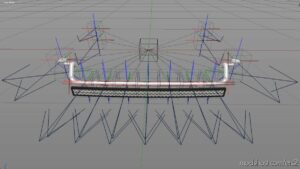Description
Truck:
+ All SCS default trucks
+ Big Stars – Actros / Arocs SLT
+ Scania RJL
+ Scania 4 series addon for RJL Scanias
+ Scania T
+ Ohaha’s FH 2013
+ Ohaha’s Volvo FH Classic
+ MAN TGX 2010 by XBS
! The two mods are separate and you dont need to use them both
Info About Construction Roof Grill:
The mod contains a two basic versions of grill:
Chrome – White or Black chrome look.
Truck Color – White* or Gray** look.
*used for paint color
**used for metallic color
The grill support up to 22* slots for A or B cabin versions
and 18** slots for C cabin version.
A – Big
C – Small
*11 per side x2
**9 per side x2
Led Bar:
The Led Bar is attach to the grill
with functions to show the Turn Signals* and Lights.
*Turn Signals flares are remove in game ver. 1.35.*
NOTE 1: I add and the smalllight.sii in the mod folder,
because small lights are NOT allow on all grills by SCS default.
Add reflection to led bar lights.
NOTE 2: Some truck cabins are not support
(usally some small cab “C type”)
Iveco – Active Space
MAN – XL
Mercedes – Long Roof Sleeper
Renault – Normal Roof
Volvo – Sleeper
Volvo 2012 – Sleeper
Scania S and R – Low Roof
Compatibility: ETS2 1.41
Author: SASq
How to install this mod (Full installation guide)
- Download and extract the mod. File extension should be .scs (ModsHost download guide).
- Find the mods folder on your computer
- Windows – /Documents/Euro Truck Simulator 2/mod
- Copy the downloaded file to your Mods folder
- Launch the game and enjoy your mod!
Problems? Let us know in the comments! Your feedback helps modders improve the mod. Also, be sure to check the comments section - other players may have already shared solutions to common issues.
Share Your Gameplay!
Submit a screenshot of this mod!
Submit a YouTube video.