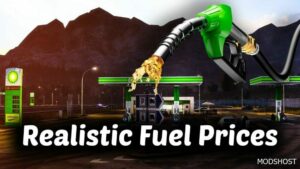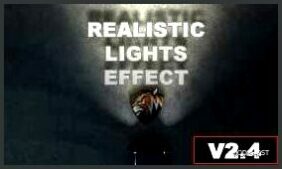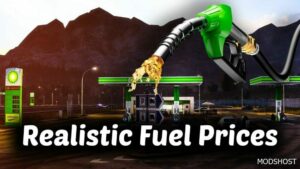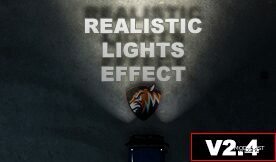Description
This mod improves the details of vehicle lights to make them look more realistic.
FEATURES
✔ Specially designed high-resolution flares
✔ Improved flare visibility distances
✔ Improved light reflections
The above features apply to all available light sources on AI vehicles, players’ vehicles, and various objects in the game.
———————————-
UPDATE NOTES
✔ Now compatible with the 1.44 update.
✔ Added reflections for Headlights
✔ Fixed minor bugs
———————————-
v1.44.X
————————————————————————–
Please read the terms below before using our mods. By downloading and using our mods, you agree to these terms.
✔ Do not copy any data from mods.
✔ Do not edit/change mod files unless necessary.
✔ If you edit/change mod files, do not share them with anyone.
✔ Do not upload mod files to websites.
If you want to share the mod on the web, you must comply with our mod sharing terms. Terms available here: https://wp.me/Pabewx-1F1
————————————-
FOLLOW US ON SOCIAL MEDIA
facebook.com/frkn64modding
instagram.com/frkn64modding
twitter.com/frkn64modding
Compatibility: ETS2 1.44
Authors: Frkn64 Modding
How to install this mod (Full installation guide)
- Download and extract the mod. File extension should be .scs (ModsHost download guide).
- Find the mods folder on your computer
- Windows – /Documents/Euro Truck Simulator 2/mod
- Copy the downloaded file to your Mods folder
- Launch the game and enjoy your mod!
Problems? Let us know in the comments! Your feedback helps modders improve the mod. Also, be sure to check the comments section - other players may have already shared solutions to common issues.
Download mod
frkn64modding.comShare Your Gameplay!
Submit a screenshot of this mod!
Submit a YouTube video.