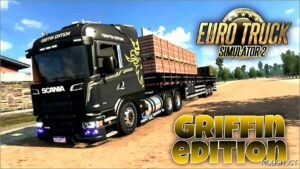Description
SCANIA S GRIFFIN TRANSPORT MULTICOLOR Combo-Skin Includes Metallic Skins For:
1. SCANIA S Highline by SCS, Eugene. 8K (8192x8192px)
2. SCANIA S Highline by SCS, Eugene. 4K (4096x4096px)
3. SCHMITZ SK.O Reconcstructed by obelihnio, JUseeTV. 8K (8192x8192px)
4. SCHMITZ SK.O Reconcstructed by obelihnio, JUseeTV. 4K (4096x4096px)
6. SCHMITZ SK.O Reconcstructed for Long truck chassis. 4K (4096x4096px)
7. Trailer rear mudflap texture
Support for all types of sideskirts (except 8x)
Support painted tuning parts from “50k addons”, “Painted HS-Schoch parts”, “IJ’s Truck Accessory Pack”
Combo Skin must have a higher priority than Schmitz S.KO Reconstructed in “Mod Manager” to work properly.
Compatibility: ETS2 1.40
Author: A.Mikhaylov
How to install this mod (Full installation guide)
- Download and extract the mod. File extension should be .scs (ModsHost download guide).
- Find the mods folder on your computer
- Windows – /Documents/Euro Truck Simulator 2/mod
- Copy the downloaded file to your Mods folder
- Launch the game and enjoy your mod!
Problems? Let us know in the comments! Your feedback helps modders improve the mod. Also, be sure to check the comments section - other players may have already shared solutions to common issues.
Download mod
4k_8k_scania_s_griffin_transport_multicolor_combo_skin.scs (14 MB) Safe to download: CheckShare Your Gameplay!
Submit a screenshot of this mod!
Submit a YouTube video.