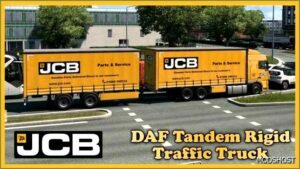Description
Malmbergs Scania S + Tandem Skin Pack
Scania S 2016
8K Resolution
Scania S 2016 Skin [Rigid Support]
Ekeri Tandem Trailer Skin
Ekeri Full Dolly Trailer Skin
50K Addon [ Rigid Support ]
Exterior/Interior
Driver T-Shirt Skin
Curtain
Interior Back Wall Logo
Paintaed Front Bumper
Authors: Harsha Paintjobs
Make a difference – rate mods!
4.5 out of 5 stars - 2 votes
How to install this mod (Full installation guide)
- Download and extract the mod. File extension should be .scs (ModsHost download guide).
- Find the mods folder on your computer
- Windows – /Documents/Euro Truck Simulator 2/mod
- Copy the downloaded file to your Mods folder
- Launch the game and enjoy your mod!
Problems? Let us know in the comments! Your feedback helps modders improve the mod. Also, be sure to check the comments section - other players may have already shared solutions to common issues.
Share Your Gameplay!
Submit a screenshot of this mod!
Submit a YouTube video.