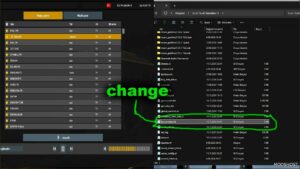Description
Contains 33 Romanian stations
Tested on 1.38.x
Radio By TheAlexGaming
Installation:
Put the ”live_streams.sii’ in My Documents/Euro Truck Simulator 2, where are config.sii and other files.
Author: TheAlexGaming.
Make a difference – rate mods!
4.0 out of 5 stars - 1 votes
How to install this mod (Full installation guide)
- Download and extract the mod. File extension should be .scs (ModsHost download guide).
- Find the mods folder on your computer
- Windows – /Documents/Euro Truck Simulator 2/mod
- Copy the downloaded file to your Mods folder
- Launch the game and enjoy your mod!
Problems? Let us know in the comments! Your feedback helps modders improve the mod. Also, be sure to check the comments section - other players may have already shared solutions to common issues.
Share Your Gameplay!
Submit a screenshot of this mod!
Submit a YouTube video.