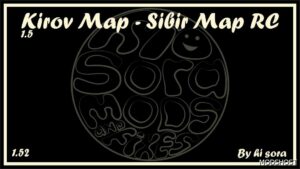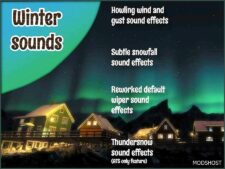Description
New In This Version:
Added support for the Kögel Trailer Pack DLC Cool trailers. A new startup sound suitable for this trailer is used, based on a Carrier Vector Refrigeration Unit.
Support for game version 1.50 has ended with this change. The mod icon in the Mod Manager has also been improved.
For modders, you can use the following line for reefer trailer mods with Carrier Vector Refrigeration Units to have this new Carrier Vector Refrigeration Unit startup sound variation:
trailer_brace_up_sound: “/sound_fixes_pack/trailer/carrier/reefer_up.soundref”
Summary:
Hear the seamless white noise of a reefer trailer!
This mod adds the definition files to activate the Sound Fixes Pack reefer sounds for reefer trailers by SCS Software.
There are some trade-offs due to reefer sounds not being a standard feature in the game yet.
Nevertheless, a lot of limitations have been overcome to allow more freedom and less hassles. Read below for details:
Setup:
1. Enable this addon and the Sound Fixes Pack. Make sure the Sound Fixes Pack has high priority in the Mod Manager.
2. Other road / trailer tire sound mods must be disabled.
Please Note:
The refrigerated trailer will beep and its engine will startup after coupling the trailer.
The reefer will continue to run as you drive and you can hear the hum of it from the truck interior.
The mod relies on the trailer tire sound to carry the reefer sound.
The sound event will stop after decoupling the trailer.
See compatibility section for what modes the functionality will work.
For any owned reefer trailer, there is a workaround built in to the Sound Fixes Pack to enable the reefer sound.
The reefer startup sound effect is not supported with the workaround option.
Some roads may not be supporting trailer tire sounds, hence why the reefer sound might not work there.
Workaround for any trailer including owned reefer trailers:
1. Go into the Audio settings.
2. In the voice navigation menu, select “~ Function – Force enable reefer sound”.
3. Click the Preview button.
4. Select a different voice navigation option OR uncheck the voice navigation.
5. If you want to turn off the reefer sound, detaching the trailer will work in most cases. Otherwise restart the game.
Fully Supported Trailers:
1. Base game reefer trailers
2. Schwarzmüller Trailer Pack DLC reefer trailers
3. Krone Trailer Pack DLC Cool Liner trailers
4. TIRSAN Trailer Pack DLC SRI trailers
5. Schmitz Cargobull Trailer Pack DLC S.KO Cool trailers
6. Kögel Trailer Pack DLC Cool trailers
Compatibility:
Freight Market: Confirmed to work
External Contracts: Confirmed to work.
Quick Jobs: Can work, but you need to disconnect and reconnect the trailer to start the cycle.
Ownable Trailers: Confirmed to work with: Supported DLC trailers only.
You can use the voice navigation workaround for unsupported reefer trailers but it won’t include the startup sound effect.
Game versions: 1.51
Sound Fixes Pack required for the functionality.
Sound Volume Configuration:
1. The Trailer Noise slider controls the sound volume of the reefer startup noise and the reefer sound loop.
2. It is recommended to have the slider at 50%
💡 Others also downloaded: Revamped Dynamic Suspension V6.4.5.7, Realistic Rain V5.0, Interior Addon by Wolli V1.5.
Compatibility: ETS2 1.51, 1.50, 1.51 Sounds
Authors: SCS Software, Drive Safely
How to install this mod (Full installation guide)
- Download and extract the mod. File extension should be .scs (ModsHost download guide).
- Find the mods folder on your computer
- Windows – /Documents/Euro Truck Simulator 2/mod
- Copy the downloaded file to your Mods folder
- Launch the game and enjoy your mod!
Problems? Let us know in the comments! Your feedback helps modders improve the mod. Also, be sure to check the comments section - other players may have already shared solutions to common issues.
Share Your Gameplay!
Submit a screenshot of this mod!
Submit a YouTube video.