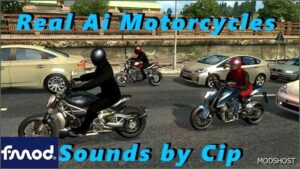Description
Features:
extremely detailed engine sound recorded every 100 rpms in 4+1 channel format with 4 synchronized microphones placed around the engine & the exhaust
each interior switch, stick and warning tone recorded from the real truck and implemented into the game (e.g. blinkers, blinker stick, retarder stick, light switch, electric windows, etc.)
many brand-new features have been implemented that aren’t part of the base mechanics due to a lot of programming and testing
dynamic idle sound
dynamic air-compressor sound that turns on and off like on the real Scania
warning tones when turning off the engine without parking brake or with lights on
air sounds when engaging/disengaging the parking brake
multiple sounds that are only triggered under certain driving conditions (e.g. engine brake engaging when shifting up for faster gear changes)
many details such as key sounds when starting/stopping the engine, button sounds for raising/lowering the lift-axle, gear selector sound when shifting into reverse and much more
Scania Opticruise gearbox shift and retarder sounds
custom sound attenuation config for the truck cabin to have a very realistic sound insulation in the interior
every sound placed in the correct 3D-position (interior + exterior)
Test on v1.46
⭐ Popular Mod! More than 1110 downloads in total!
Compatibility: ETS2 1.46
Author: Max2712
How to install this mod (Full installation guide)
- Download and extract the mod. File extension should be .scs (ModsHost download guide).
- Find the mods folder on your computer
- Windows – /Documents/Euro Truck Simulator 2/mod
- Copy the downloaded file to your Mods folder
- Launch the game and enjoy your mod!
Problems? Let us know in the comments! Your feedback helps modders improve the mod. Also, be sure to check the comments section - other players may have already shared solutions to common issues.
Share Your Gameplay!
Submit a screenshot of this mod!
Submit a YouTube video.